QuickBooks lets you customize your reports to get the information that you need, mforest.
You can customize the Transaction List by Vendor report to see all the payments you've made. To do this, you can follow the steps below.
- At the top menu, select Reports.
- Select Vendors & Payables, then select Transaction List by Vendor.
- At the top left, click the Customize Report button.
- From the Display tab, select Num on the COLUMNS section.
- From the Filters tab, search for Name - choose a specific vendor, Transaction Type, and Paid Status.
- Click Closed.
- Click OK.
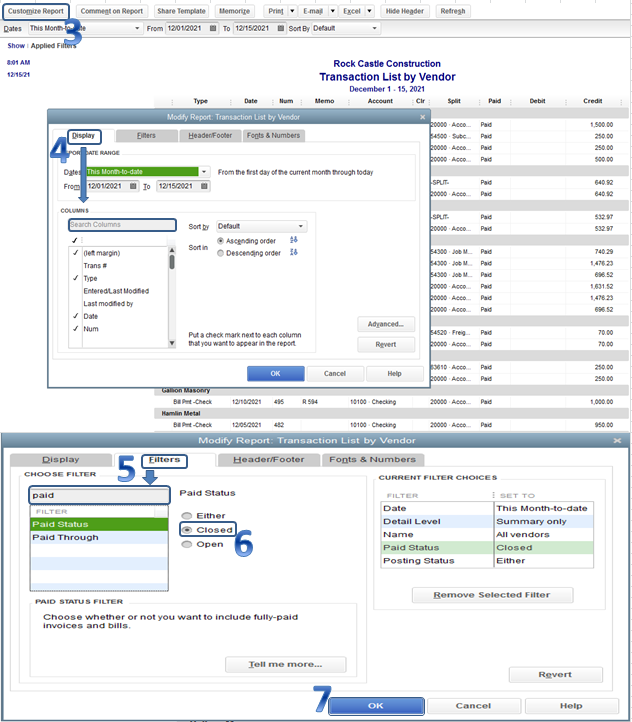
You may want to personalize the font and style of the report, please read this article for your reference: Customize Reports in QuickBooks Desktop.
Reach out to us if there's anything else you need with your vendor payments. Remember, the Community is always right here to help you. Have a good day!