Hi there, Sally. I'll walk you through how to get your bank statements within QuickBooks Online.
Once you've connected your bank account to online banking, you can get the bank statements within the program. Feel free to read the list of supported banks that support downloaded statements.
To proceed with printing your bank statements, please follow these steps:
- Hover over the Transactions menu in the left navigation panel, then select Reconcile.
- From the Account drop-down, choose the preferred bank account.
- If you see the View Statements option, you can get your bank statements directly from your bank for this account.
- Hit View statements to get the available information.
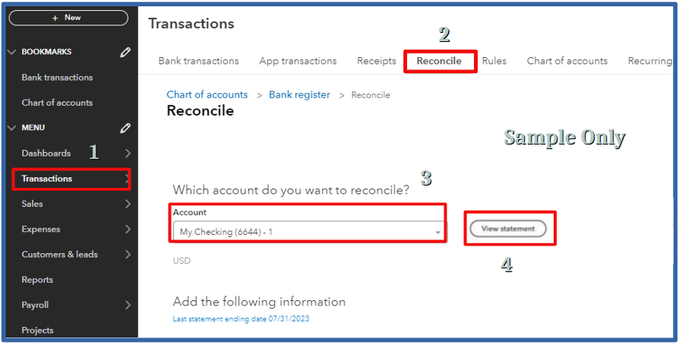
If the View Statements option did not appear, I recommend contacting your financial institution to obtain a copy of your bank statement.
For future reference, you can check out these articles as a guide to reconciling your accounts:
Following these steps should enable you to obtain a copy of your bank statements. Please feel free to respond below if you need further assistance. Be safe, and have a nice day ahead!