I'll share the step-by-step guide on converting two estimates into one invoice in QuickBooks Online (QBO),
@Anaelectric1.
When creating an invoice, make sure to add both estimates so they will be consolidated into a single transaction. Here's how:
- Go to + New and click Invoice.
- Select a customer in the Add customer dropdown.
- The Suggested Transactions window will pop-up in the right side of the screen, click Add on the estimates you want to attach.
- Select Save.
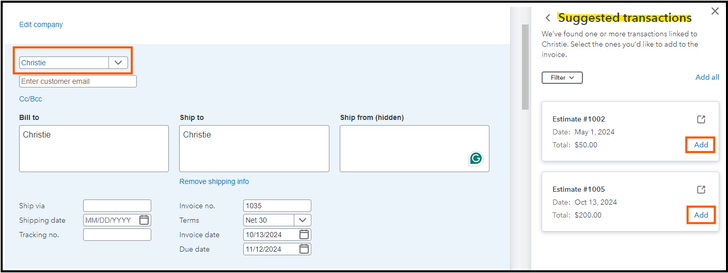
Furthermore, you can gently remind your customers about invoice due dates by
sending them manually or automatically.
We'll be glad to have you back in this forum if you need further assistance with converting estimates into an invoice. The Community team is always active to assist you with your concerns. Be well, and have a wonderful rest of the day.