Hi, @Sk210-6yq08.
Thank you for adding a post!
Yes, you can update your non-inventory items to inventory. However, have to do it manually through the Product and Services window. I can guide you on how.
- Go to the Gear icon, then select Product and services under Lists.
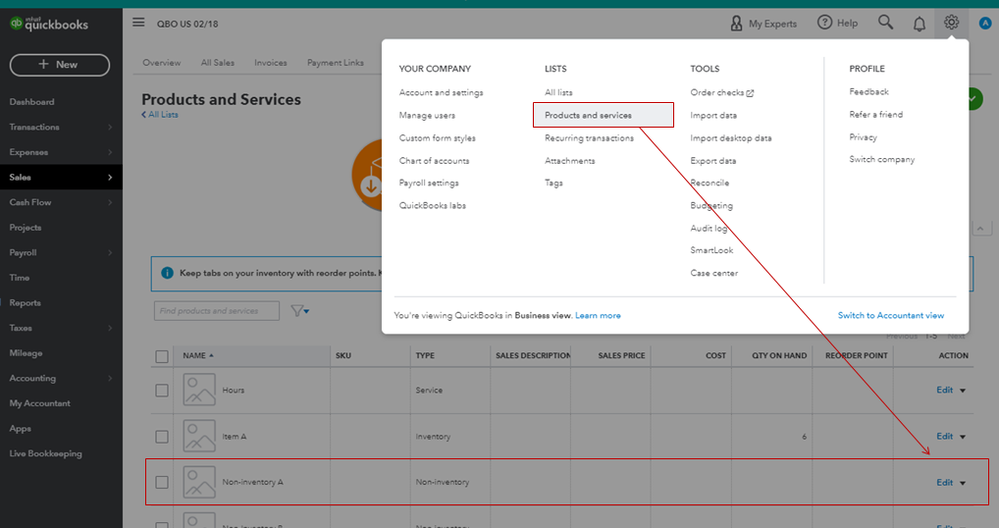
- Look for the item you want to update, then click on Edit under Action.
- Tap on the Change type link beside Non-inventory.
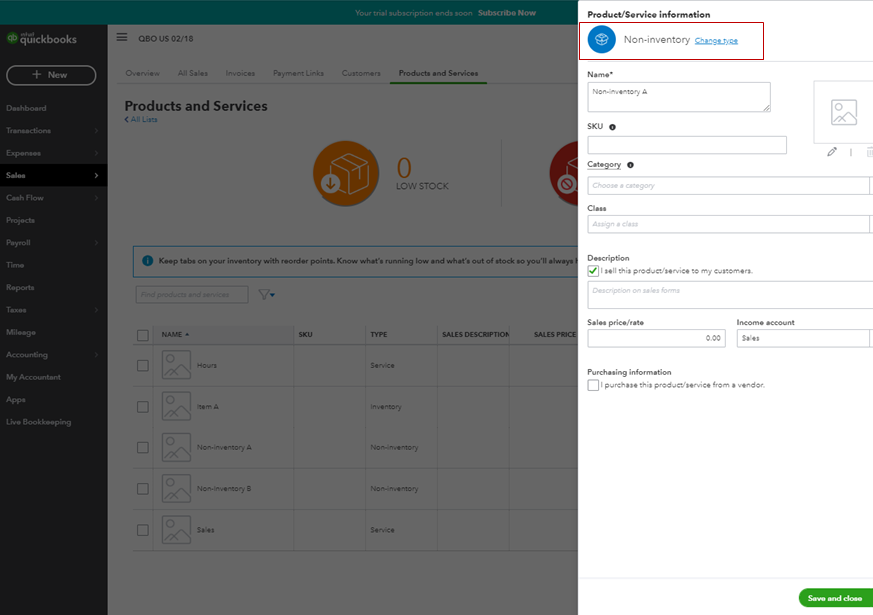
- Select Inventory, then fill in the information.
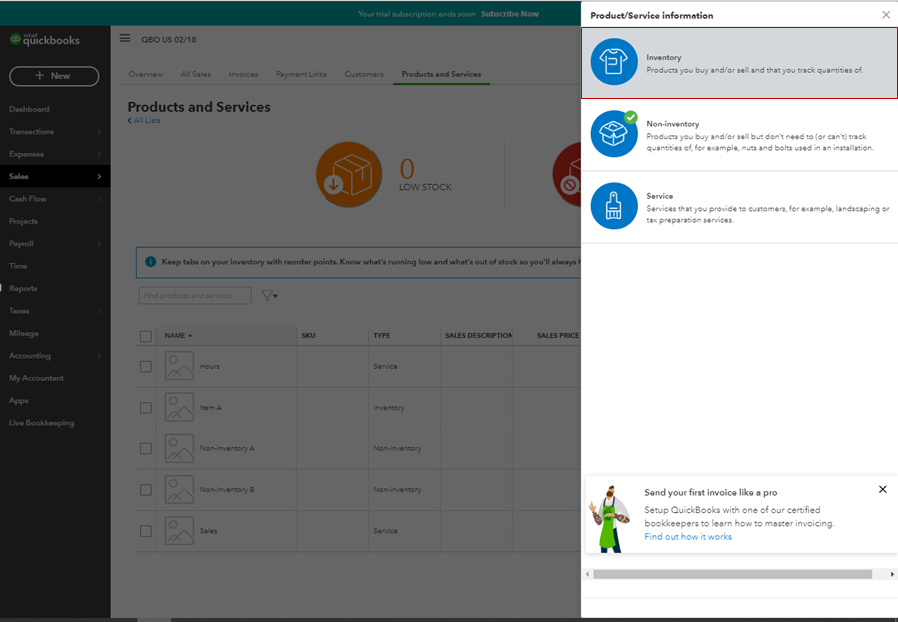
- Hit Save and close.
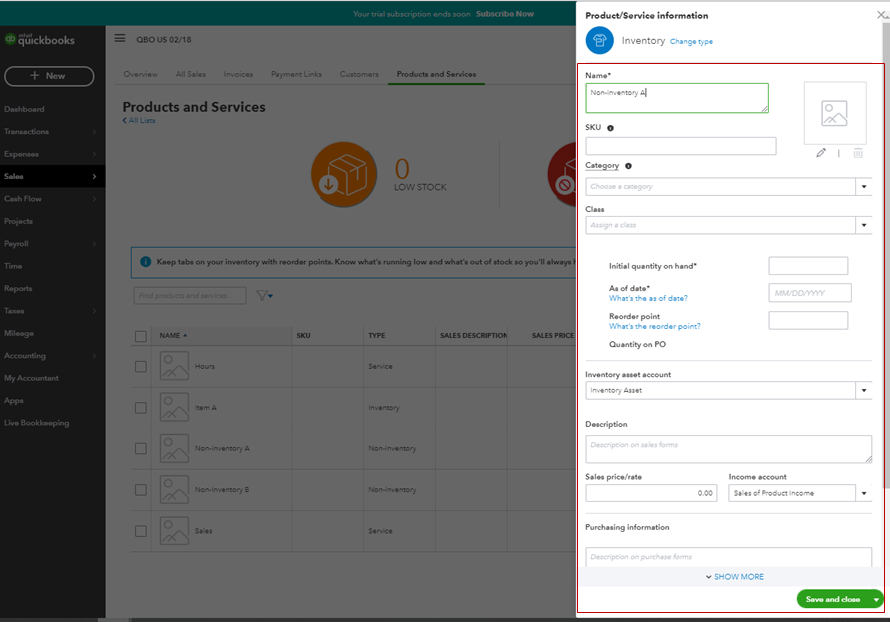
- Repeat the steps for the rest of the items.
If you want to do it in batch, you can look for a third-party application that supports the process. Here's the link: Find the right apps for your business.
For additional resources about managing your products and services, you can also open these articles:
Moreover, you can read the topics from our help articles for more tips while working with QuickBooks in the future.
Please let me know how else I can help you with updating your item types in QuickBooks Online. I'm more than happy to help. Have a good one!