Welcome to the QuickBooks Community, @autumnstone55! I'll lay down a guide to help you delete the customer you accidentally added.
In QuickBooks Online (QBO), you can't completely delete a customer, but you can mark them as inactive. This action effectively hides the customer from your customer lists and menus, removing them from your active records.
To delete a customer, here's how:
- Go to Sales in the main menu, then choose Customers.
- Select the customer you want to delete to open their profile.
- Hit on the dropdown next to Edit.
- Click on Make inactive. Then confirm by selecting Yes, make inactive.
I've included a screenshot for your reference:
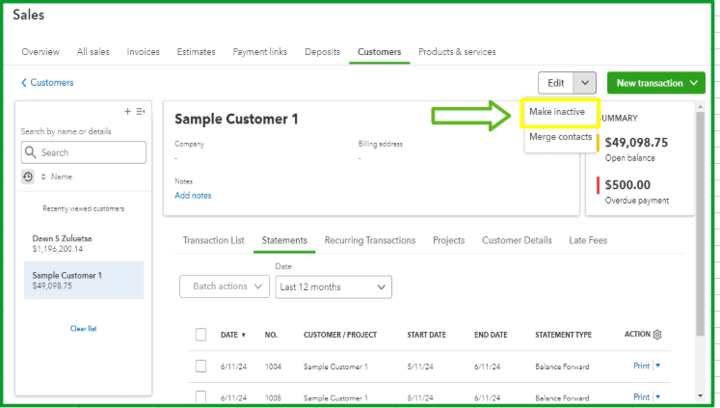
Furthermore, check out these some helpful links that guide you in managing your vendors and customers in QBO:
Post another question or concern if you require assistance managing your vendors and customers in QuickBooks. If you have any issues with your reports, entries, or other matters, please let me know, and I'll be happy to assist.