Hello, @peter124.
In QuickBooks Online (QBO), we can easily print client statements with a set period and current balance shown. With that, I'm here to help you out.
To create a statement with a specific period. We can follow these steps:
- Go to Sales, then select the Customers tab.
- Choose a customer, and under the Action column, click dropdown list.
- Select Create statement.
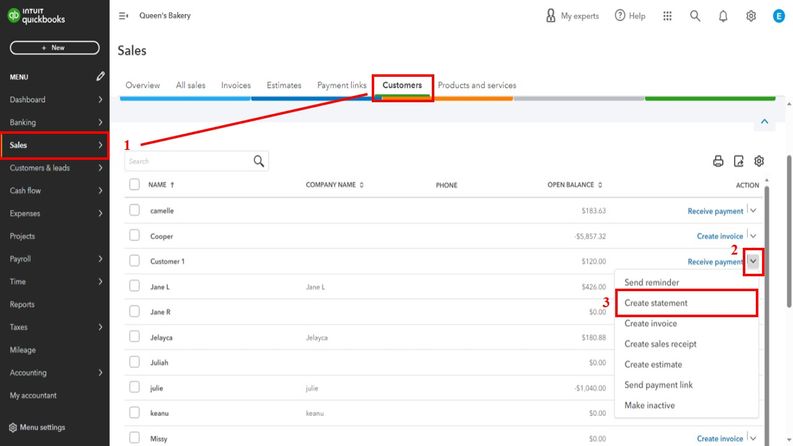
- From the Start Date and End Date fields, enter your preferred period then select Apply.
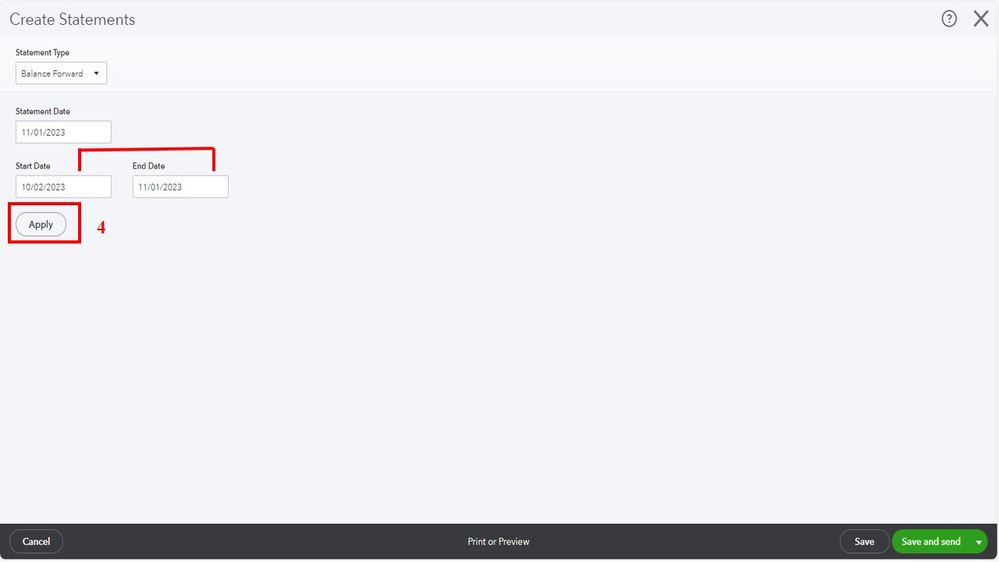
- Fill out the necessary details.
- Click Save and close.
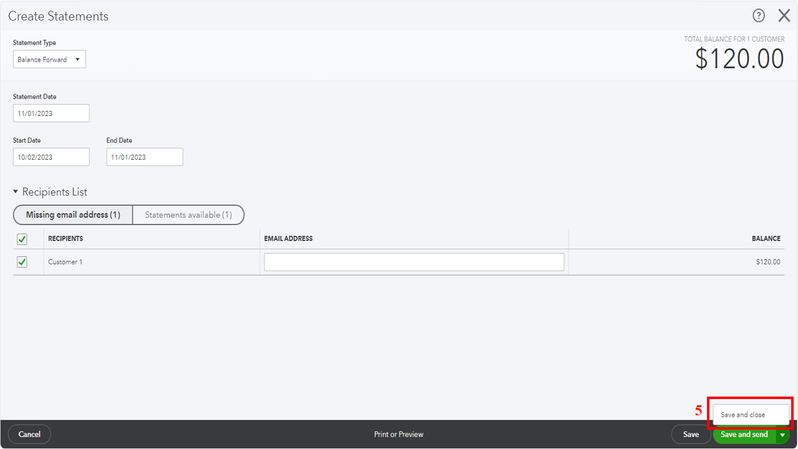
After creating a client's statement, we can now print it.
Here's how:
- Go to the customer with whom you have generated the statement.
- On the Statements tab, choose the statement you want to print and click Print.
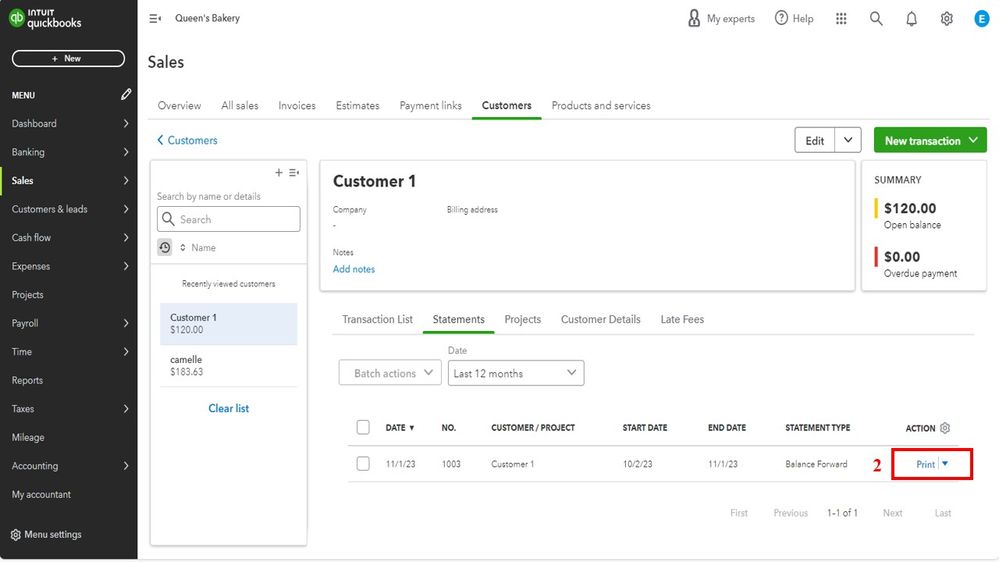
For more information, refer to this article: Create and send customer statements in QuickBooks Online.
I'll also add this article about how you can select specific items you want to buy and the quantity in QBO: Create and send purchase orders in QuickBooks Online.
If you have more questions about printing your client's statements, please leave a comment below. Have a good day!