Thanks for posting your question about updating contractor direct deposit information, ksldietrich. I understand the importance of having accurate bank details for on-time payments.
The initial self-service email contractors receive can only be used once for them to provide their tax and direct deposit details QuickBooks.
After that, they can sign into their QuickBooks Self-Employed account if there are any changes. This allows them to securely provide new direct deposit details through their own account.
Please share these steps with them:
- Sign in to QuickBooks Self-Employed. Use the same account they used to fill out the W-9.
- Go to the Gear icon and select Payment settings.
- Select Change bank.
- Type in the new bank account information and click Update.
- Click Save.
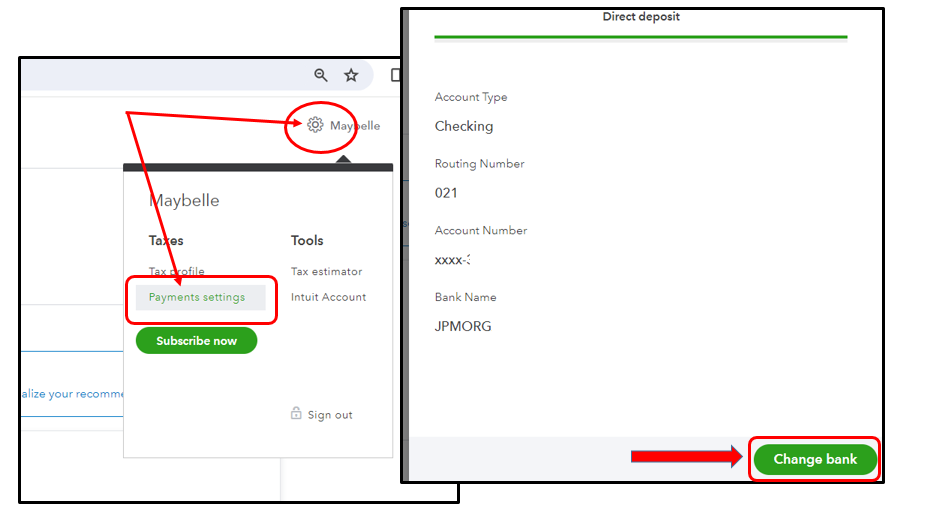
Any updates your contractor makes to their tax profile or bank account information in their QuickBooks Self-Employed account will automatically sync with their contractor profile in your QuickBooks Online account.
I'd also recommend double-checking their direct deposit details in QBO before sending a payment to confirm the bank account showing is current.
Here's how:
- Go to the Expenses menu and select Contractors.
- Click the name of the contractor.
- Proceed to the Bank account section and make sure the details are already updated.
Here are a couple of articles with more information and guidance about paying vendors and contractors in QuickBooks Online:
Please feel free to come back to the QuickBooks Community or reply to me directly if you have any additional questions, ksldietrich. The entire QuickBooks Team is here to make sure you get the help and guidance you need for managing contractor payments properly in QuickBooks Online.