I'll share some steps on setting up property mortgage accounts, coco.
No worries, this is an easy process we can easily accomplish.
Here's how:
- Go to Transactions and choose the Chart of accounts (COA) tab.
- Select the New button.
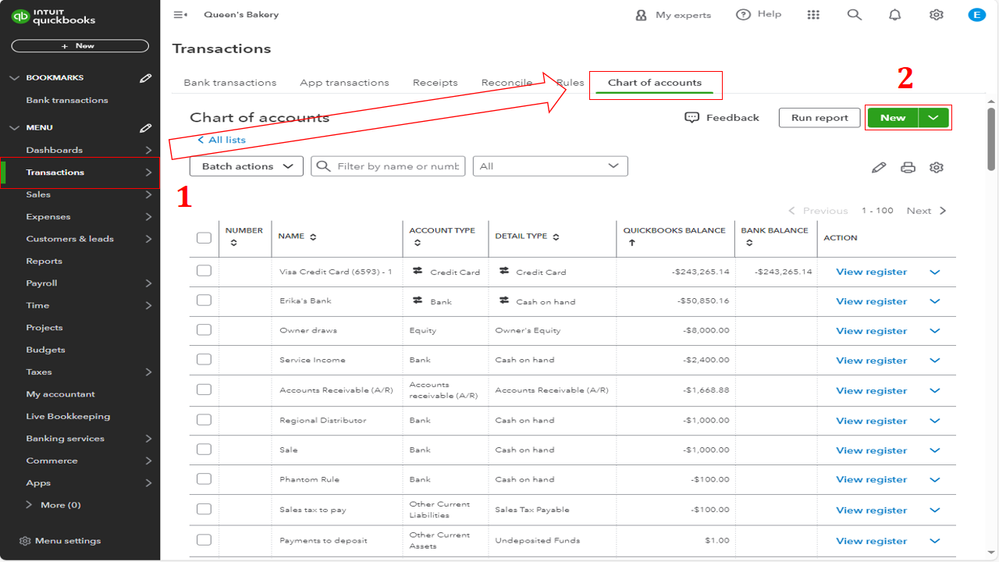
- Identify the Account Type from the dropdown menu.
- Choose the Detail Type from the dropdown list.
- Fill out the necessary fields.
- Click Save and Close.
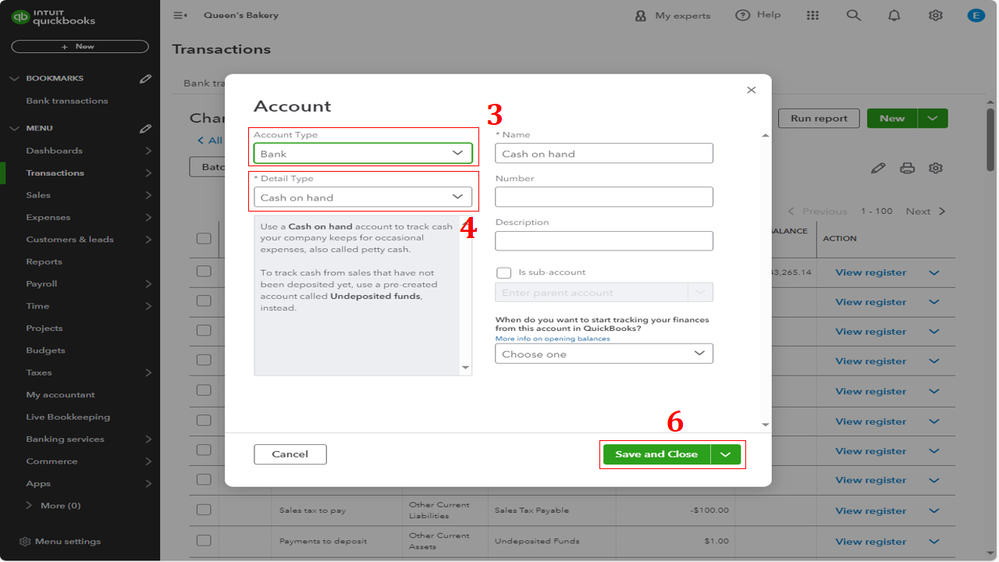
You can read this article for additional guidance on creating accounts in QBO: Learn about the chart of accounts in QuickBooks Online.
Also, browse this article to learn more about keeping your COA organized and generating more detailed reports in QBO: Create subaccounts in your chart of accounts in QuickBooks Online.
If you have any follow-up questions on setting up different accounts in QBO, feel free to comment on this post. Stay safe!