I'm happy to see you here in the Community, @WHSS.
I'd be pleased to guide you on how to email a monthly A/R report in QuickBooks Online.
QuickBooks Online allows you to set schedule and email information for a memorized report. To get your work done, you can memorize the A/R Aging Detail report and set an email schedule afterward. This reports contains the information of all your sales receivables.
Here's how:
- Go to the Reports tab.
- Select A/R Aging Detail report.
- Customize the report based on that information that you'd like to see.
- Click the Save customization option.
- Go back to the Report list and open the Custom reports tab.
- Locate the report and click the Edit link.
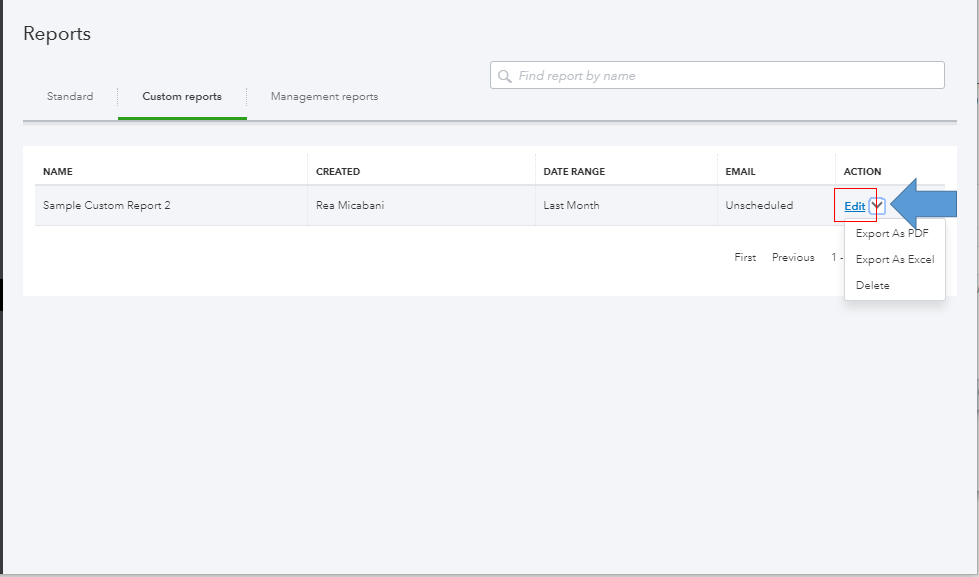
- Turn on the Set email schedule button.
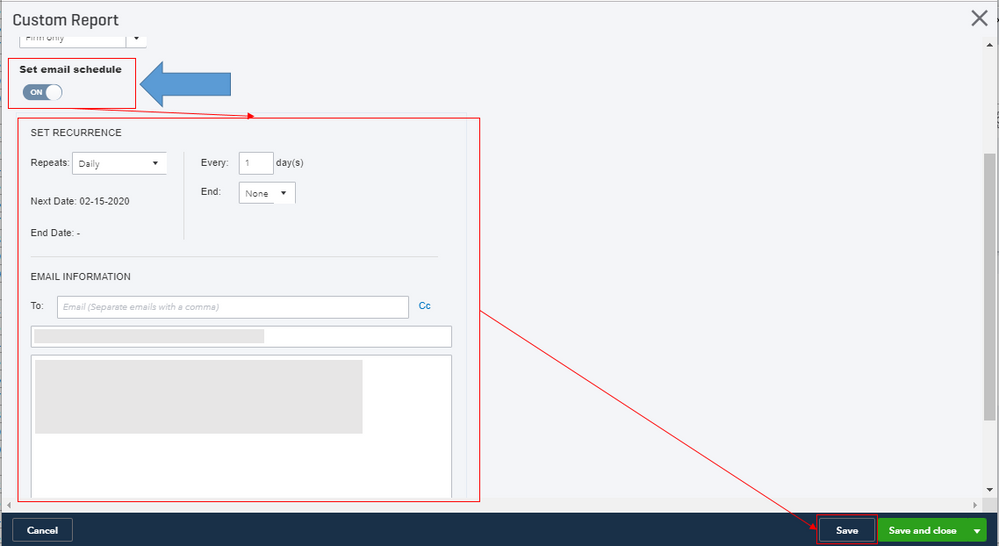
- Set the schedule from here along with the email information.
- Click Save and close when done.
To learn more about this process, please see this link: Set schedule and email information for a memorized report.
Here are some articles that you can check out about memorizing and customizing reports in QuickBooks Online for future reference:
Let me know if there's anything else that I can assist you with emailing or running reports in QBO. I'll be around for you. Have a good one!