Hello there, j.von. Allow me to provide you with some information on how the Product/Service Summary Report works.
The Product/Service Summary Report provides a sales percentage column that we can use to determine the best-selling item/product.
This said, we can tick the Total in descending order on the Sort by ▼ of the Product/Service Summary Report page to sort them from best to least. You can check the screenshot below for your visual reference:
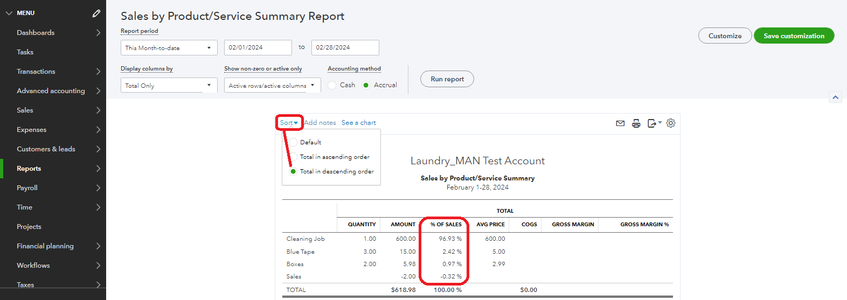
However, sorting it from the best to least-selling item by quantity isn't an option. Thus, I recommend sending feedback directly to our engineering team so they can consider adding this feature in future updates.
Here's How:
- Log in with your QuickBooks Online (QBO) account.
- On the Gear Icon (⚙), click Feedback.
- Enter your product comments and suggestions, then select Next to submit.
Furthermore, you can still consider exporting your report from QuickBooks to Excel. Then, manually sort the items accurately. You can reach out to the Excel support team or someone who can assist you in sorting the items in Excel.
In addition, you may also review this article to learn more about how to personalize your reports in QuickBooks: Customize reports in QuickBooks Online.
Feel free to reply to this thread should you need further assistance with your sales reports in QuickBooks. We'll be here to lend a hand.