I'd be happy to assist you in printing your bills, @lisa288.
When you say "invoices paid on a check to a vendor," are you referring to the vendor bill? If so, please know that currently, we cannot directly print bills in QBO. You can use a quick workaround to print it by pressing Ctrl+P on your keyboard. It's a keyboard shortcut to activate your PC's printer control key.
In the meantime, you can also print the bill payment transaction:
- Go to Expenses, then click Expenses.
- Look for the transaction you want to print and click it.
- Click Print beside More.
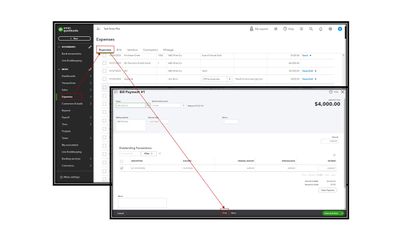

Additionally, I'll provide an article to help you handle your bills in QuickBooks. To learn more about this, check out this article: Learn the difference between bills, checks, and expenses.
I'm still all ears if you need additional assistance printing your bills. Just tap the reply button for your response.