Let me share some information about adding a credit card for bill payments, morris.
Currently, adding a credit card for bill payments in QuickBooks Online (QBO) isn't available. As a workaround, we can follow 4Gal's resolution, or you can check other third-party applications that work well with the program.
Here's how:
- Go to the Apps menu.
- Choose the Find apps tab.
- Select the application that suits your preferences.
- Click Get app now.
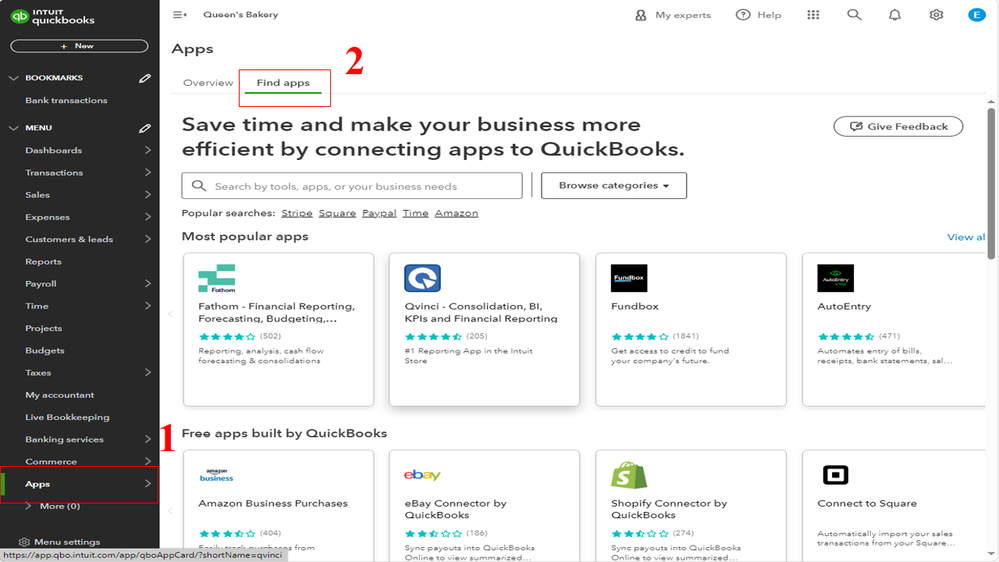
You can also visit this website for more info: https://quickbooks.intuit.com/app/apps/home/
Furthermore, you can check out this article to learn how to track bills and record payments: Enter and manage bills and bill payments in QuickBooks Online.
Feel free to hit the Reply button if you have more questions about managing your bills in QBO. Take care!