Hello, Ryan. Having accurate information helps people recognize your brand and maintain financial records. I understand how concerning it can be that your previous business name is still appearing on your customers' credit card statements.
Let's go through the steps together to ensure your new business name is reflected. Once you change your information in the Company setting, it will appear on your sales forms and invoices.
If you have QuickBooks Payments, you'll need to manually update your information on the Merchant Service Center so it will reflect on your customer's credit card statement.
Here's how you can do it:
- Go to the Merchant Service Center. Sign in with your Intuit account info.
- Select Account, then Account Profile.
- Go to Account Holder/Business Information, and click Edit.
- Change your business info as you need to. Press Submit.
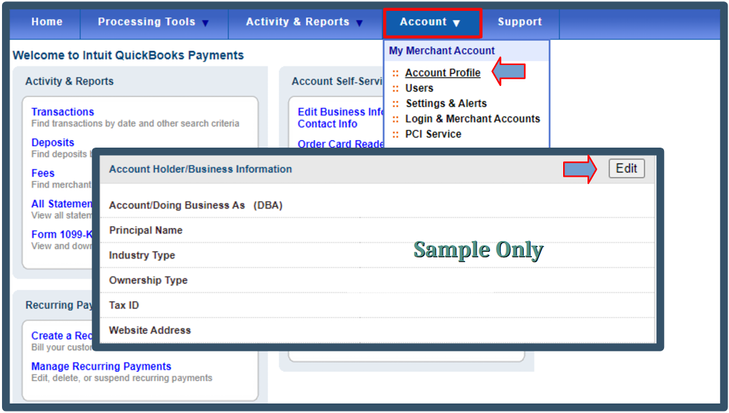
Once you've made these changes in the Merchant Service Center, they will take effect for future transactions. I suggest reaching out to your client to let them know their statement will still display the old business name for a while, but the new details will reflect moving forward.
For future reference, you can check the deposit speed for your product to learn when QuickBooks Payments deposits your customer's payments.
I appreciate your patience as we navigate this together. If you run into any bumps, hit the Reply button below. I'm here to support you and your company's success, Ryan!