You've come to the right place, Jonny. I can help you turn an estimate saved under a customer's name into a project without recreating it.
We can add your existing estimate to a project by changing the customer's name to the project name. You just have to ensure the project was created under the same customer to do so.
He'res how:
- Go to the Sales menu and then select Customers.
- Find the customer, then click the name.
- Locate and open the estimate.
- On the Customer field, select the project name.
- Once done, click on Save and close.
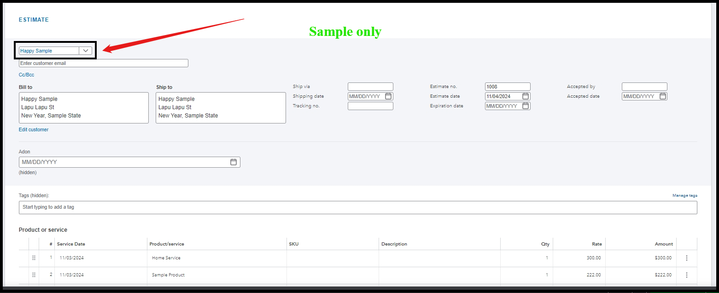
In addition, you can find the estimate linked to the project by going to the Transaction List tab on the Customers page.
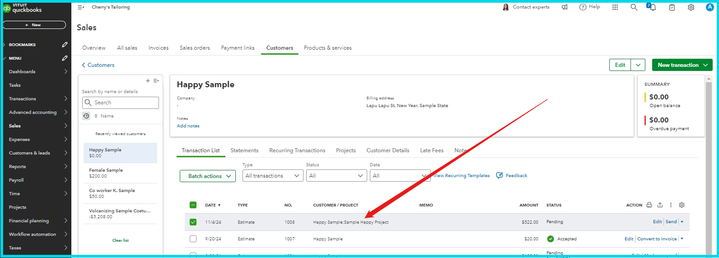
You can also convert that estimate directly into an invoice. Doing so ensures the transactions are linked and helps ensure your books are accurate.
The Community space is always here to help you with any questions or concerns you may have about managing your projects and estimates in QuickBooks. Mention my name in the comments if you need further assistance. Stay safe.