I'm here to ensure you can reimburse your employee one time, wise.
In QuickBooks Online (QBO), we can leave the recurring amount field blank to enable us to enter the amounts when we run payroll. This way, we can complete this process.
Perform the steps below:
- Go to Payroll, then Employees.
- Choose your employee.
- From Pay types, hit Edit.
- Scroll to the Additional pay types section and select Reimbursement.
- If there's an existing reimbursement pay type, you can add a new one in the Common pay types section dropdown. Just select + Another Reimbursement type to add new.
- Once done, click Save.
Afterward, we can remove the Reimbursement by unselecting the checkbox to stop them from appearing on your future paycheck details.
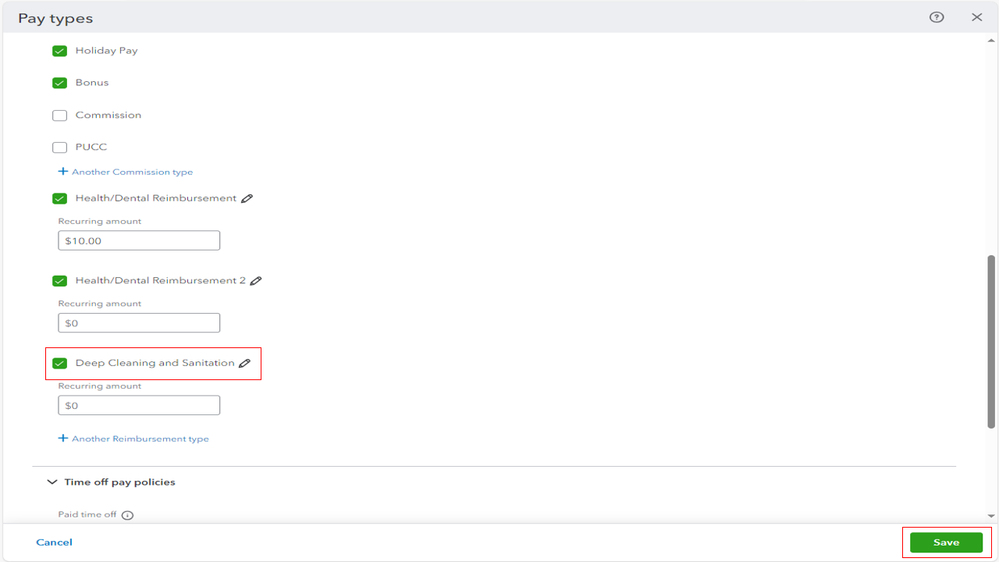
Check out this guide for more info: Reimburse your employee in QuickBooks Payroll.
Moreover, refer to this article to learn how to enter your employee’s year-to-date paycheck info, and company totals: Add pay history to QuickBooks Online Payroll.
Feel free to post here in the Community forum if you have additional concerns about managing your employees in QBO. Keep safe!