I know how to delete your duplicate employee. I'd be happy to guide you in achieving it, @pmaguire-proofte.
In QuickBooks Online, you can delete your employees as long as they don't have any pay history or paychecks.
Here's how you can do it:
- Head to the Payroll menu and click Employees.
- Select the employee's name.
- From the Actions dropdown, press Delete Employee.
- Hit Delete Employee to confirm.
Please see the attached screenshot for a visual guide.
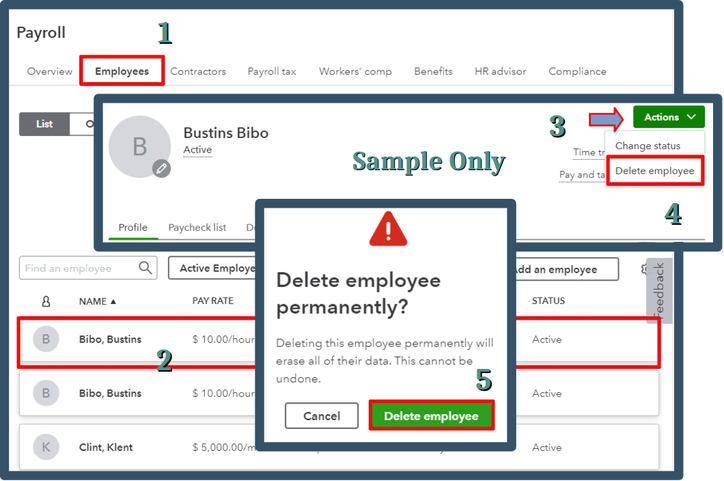
Moreover, I'm adding these resources for future reference in managing your employees efficiently:
The steps outlined above should help you delete the duplicate employee. Keep me in the loop after following the recommendations above. All the best, @pmaguire-proofte.