Hello doug-arrigonitil,
Welcome to the QuickBooks Community! I will be delighted to assist you here. Let's start with your first question. Here is how to find an invoice and print it:
- You can use the built-in Search icon in the program to find the invoice using the amount.
- Just click the Search icon and enter the amount. See the sample screenshot below.
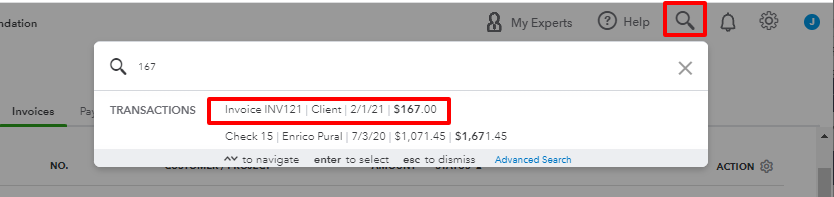
You can also view this through the Sales tab and print them as well by following the steps below:
- Go to the Sales menu and then select Invoices.
- Locate the invoice.
- If the transaction is already paid, click on Print.
- If not, click the drop-down arrow under Action, then select Print.
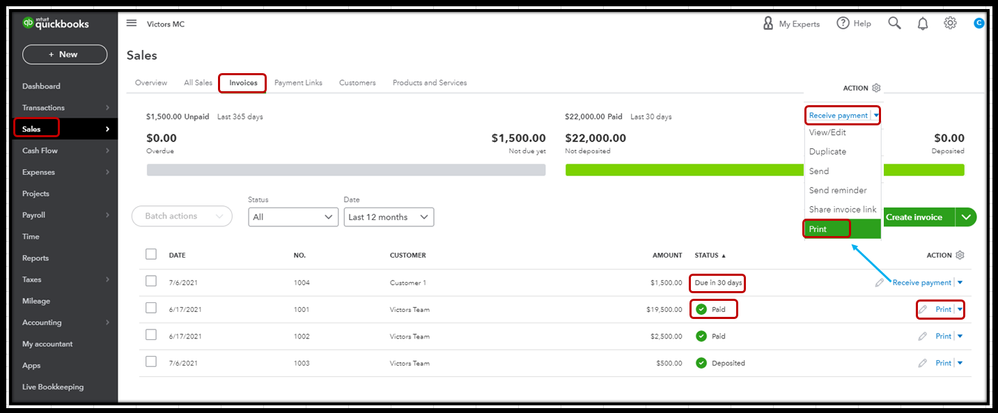
To answer your second question, here is what to do:
- You can use the same Search bar as I mentioned above and locate the Deposit or go to the Sales menu and select Deposits.
- Open the Deposit, select Print at the bottom of the screen, choose what to print, and then select Print again.

Now, let's move on to the third question. Here is what to do:
- Go to Business overview, then select Reports (Take me there), or go to Reports (Take me there).
- Look for and open the Estimates by Customer report.
- Select your date range and select Run report.
- Choose the report you need.
- At the bottom, select Print or Preview, which can be seen below in yellow.

Please let me know if you have any other questions! I will be around to assist you further. Take care for now!