I'd be glad to lay down the steps on how you can view a list of all your Journal Entries (JE) in QuickBooks Online (QBO), Phammond. I want to ensure you can keep track of your records efficiently.
QBO has a reporting feature that allows you to produce a report showing all your JEs. This capability is invaluable for examining and evaluating your financial transactions, ensuring you have a clear and comprehensive view of your accounting data. Here's how to run one:
- Go to Reports.
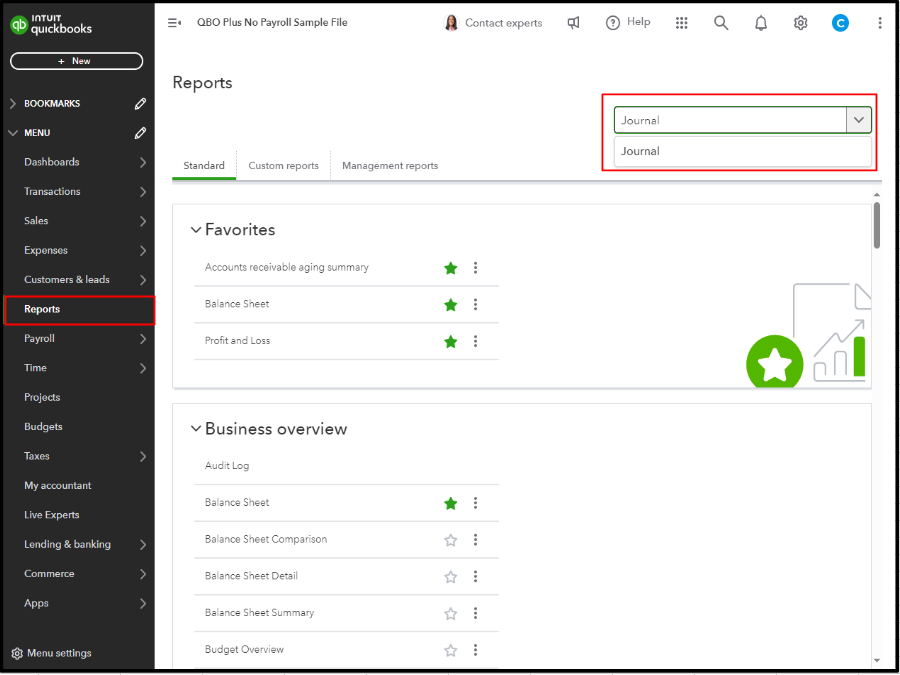
- Type Journal from the Find report by name dropdown.
- Choose a Report Period.
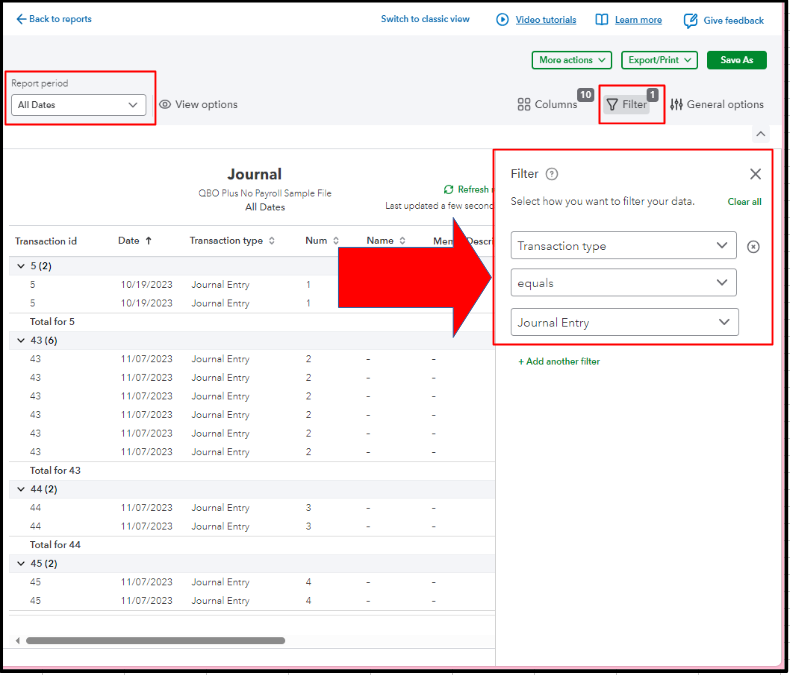
- Click the filter icon.
a. Select Transaction type from the first dropdown.
b. Click equals from the operation dropdown.
c. In the last dropdown, choose Journal Entry.
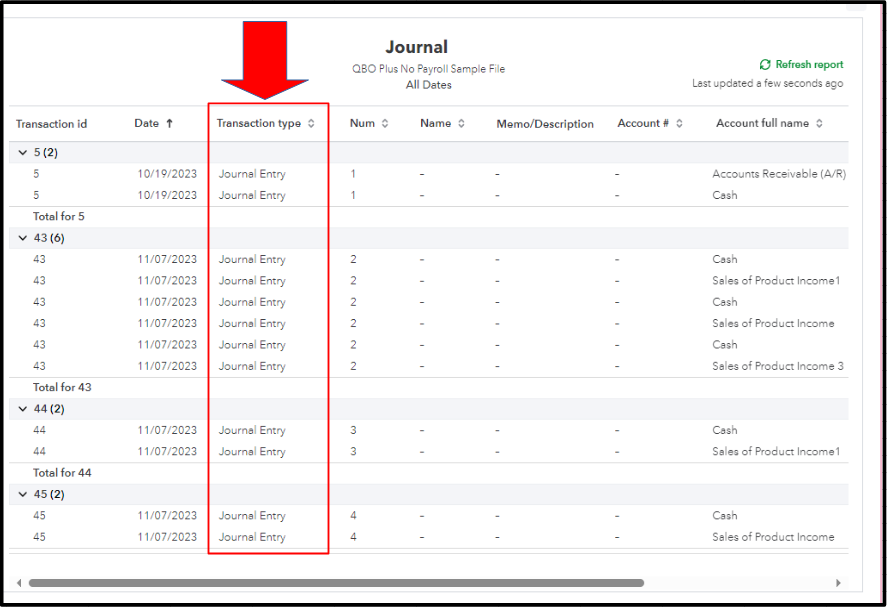
Alternatively, you may generate a Transaction Detail By Account and filter them to display only JEs.
Moreover, I'd love to share this resource to personalize your financial data: Customize reports in QuickBooks Online.
Finally, if you're aiming to enhance your reporting efficiency and maximize your program experience, consider exploring QuickBooks Live Expert Assisted. This service is designed to support you in achieving these goals effectively.
If you have other questions about running specific reports in QBO, please comment below. I'm always ready to help you in overcoming any obstacles and ensure you have all the essential information you require, Phammond.