I'd be glad to guide you through the process of generating a comprehensive list of all your customers in QuickBooks, including both active and inactive ones, Phammond. This valuable information significantly enhance business insights, refine marketing strategies, and streamline data management tasks.
QuickBooks Online (QBO) allows you to maintain a well-organized record of all your clients. Here's how to access a complete roster, including those currently inactive:
- Go to Sales and pick Customers.
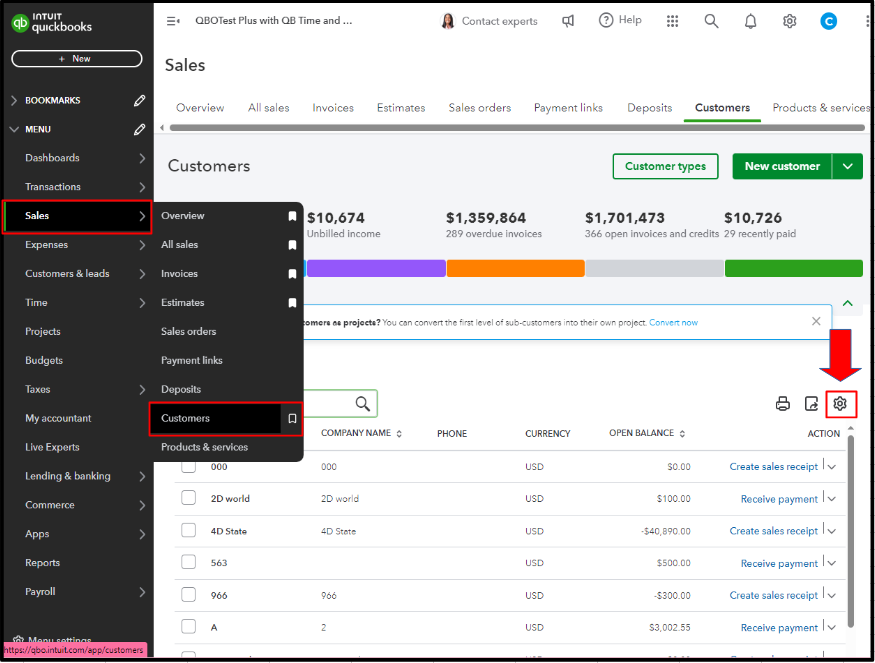
- Click the Gear icon above the ACTION column.
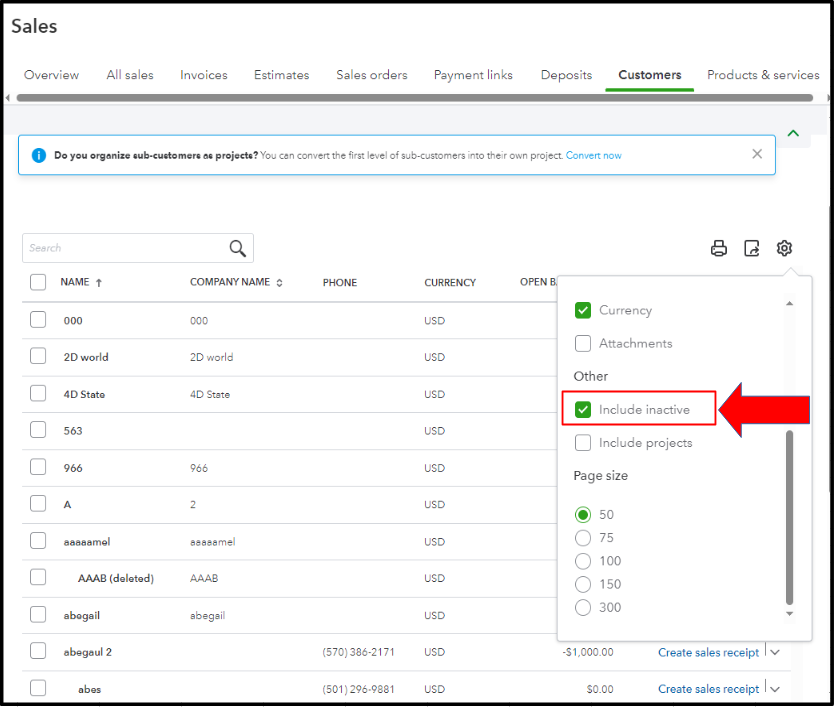
- Scroll down and tick the Include Inactive box.
I'll also share this article to help you add, edit, delete, or merge buyers in QBO: Add and manage.
The measures above should equip you with the data you need, Phammond. If you have additional questions about managing consumers in QBO, don't hesitate to add a reply below. You can count on my continued assistance as you navigate this important aspect of your business operations.