Thanks for posting in the Community, @rodriguez2167.
QuickBooks Online (QBO) uses the address entered in the Legal Address section to reflect on your payroll tax forms. It could be the Same as company address box isn't checked after you updated the company address in the settings. This may be the reason your forms still print your old address.
To help fix this, let's make sure the legal address is the same as the company address in your profile. Let me guide you how.
- Go to the Gear (Settings) icon at the upper right.
- Select Account and Settings under Your Company.
- Go to Company from the left menu.
- Choose Address.
- Check the Same as company address box in the Legal address section.
- Click Save.
- Select Done.
The screenshot below shows you the last five steps.
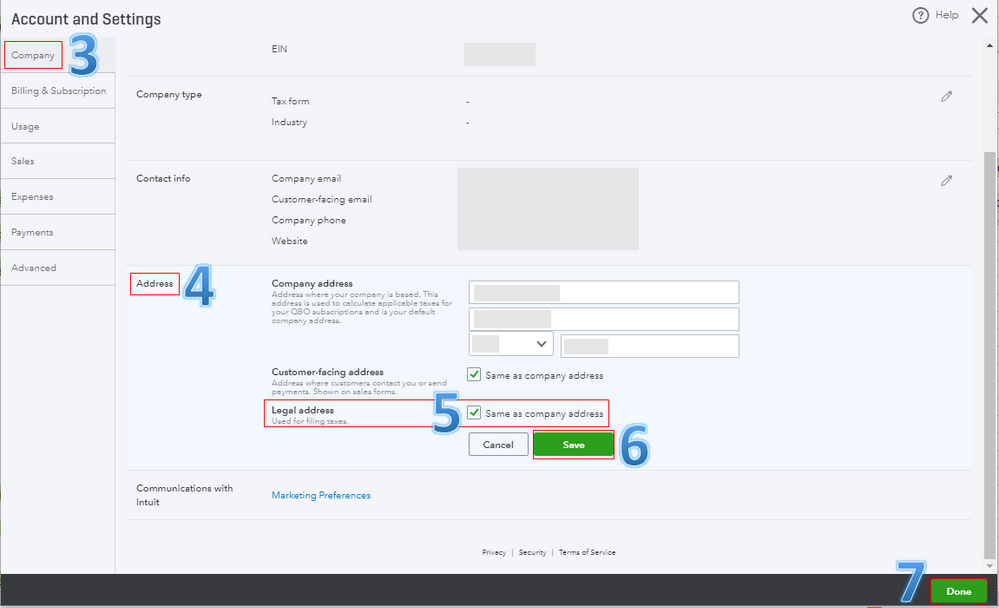
For the paychecks, the program uses the address from the primary location entered in the Work Locations Overview window (see the screenshot below). Since the checks are displaying the old address, let's get this corrected by contacting our Customer Care Team. They can switch the address as the primary location so it will appear on your checks.
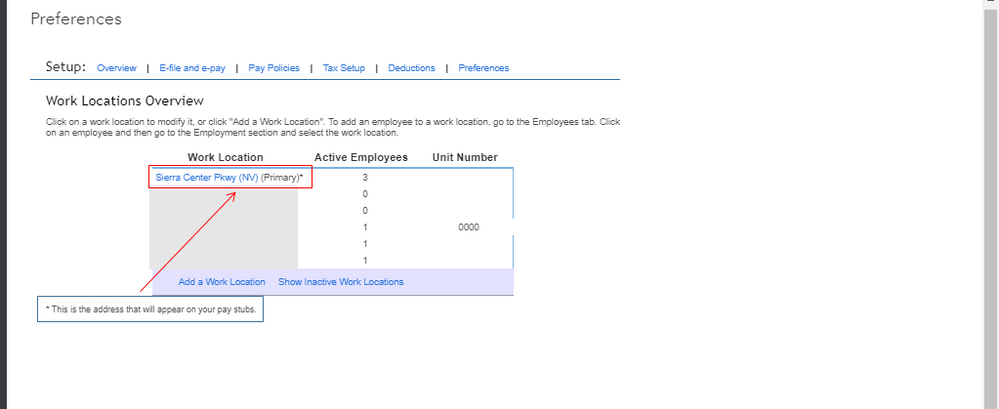
Once done, you can file your tax forms either manually or electronically. This ensures the forms are submitted to the appropriate agencies on time. For more information, see the Filing Forms section through this website: Online Payroll Hub. This link also contains articles on how to effectively manage your payroll account, paychecks, and tax payments.
I'll be right here to help if you need further assistance. Have a good day, @rodriguez2167.