I'll walk you through the steps in setting up a rule splitting your mortgage interest from principal, joy.
When you're using QuickBooks Self-Employed (QBSE) on an internet browser, you can refer to the instructions below:
- Go to the Gear icon.
- Select Create rules.
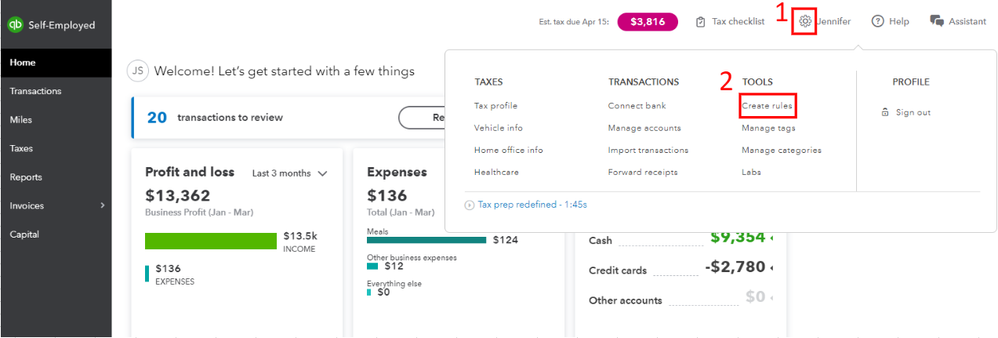
- On the Transaction rules window, hit Create rule.
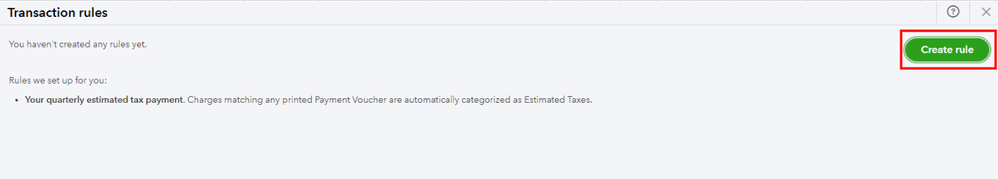
- In the Description field, enter the customer or vendor you want to create the rule for. Tick the Match exactly checkbox if you want QuickBooks to use the rule when transactions match.
- From the Account dropdown, choose the account you want transactions to go into.
- Select Split from the Type dropdown. Then, choose a category.
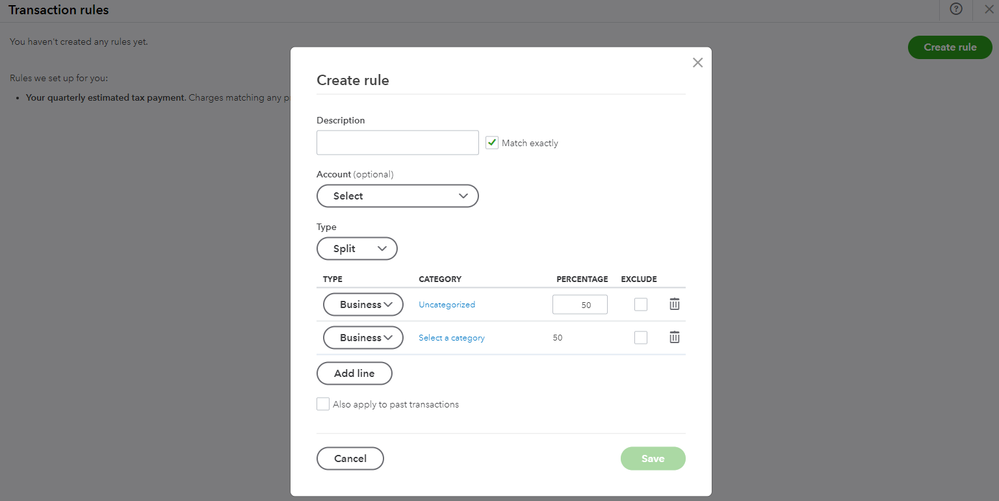
- If you want the rule to apply to transactions you've already categorized, tick the Also apply to past transactions checkbox and hit Save.

You can refer to this link for further information and detailed steps if you're using IOS or Android devices: Create rules to speed up reviews in QuickBooks Self-Employed.
To help you edit and recategorize your transactions, check out this article: Categorize transactions in QuickBooks Self-Employed.
Please let me know if you have additional questions about setting up rules in QBSE. I'd be glad to help you.