I know a way to turn on the Shipping field, minnesotamommas. I'll gladly show you how.
- Go to the Gear icon and then select Account and Settings.
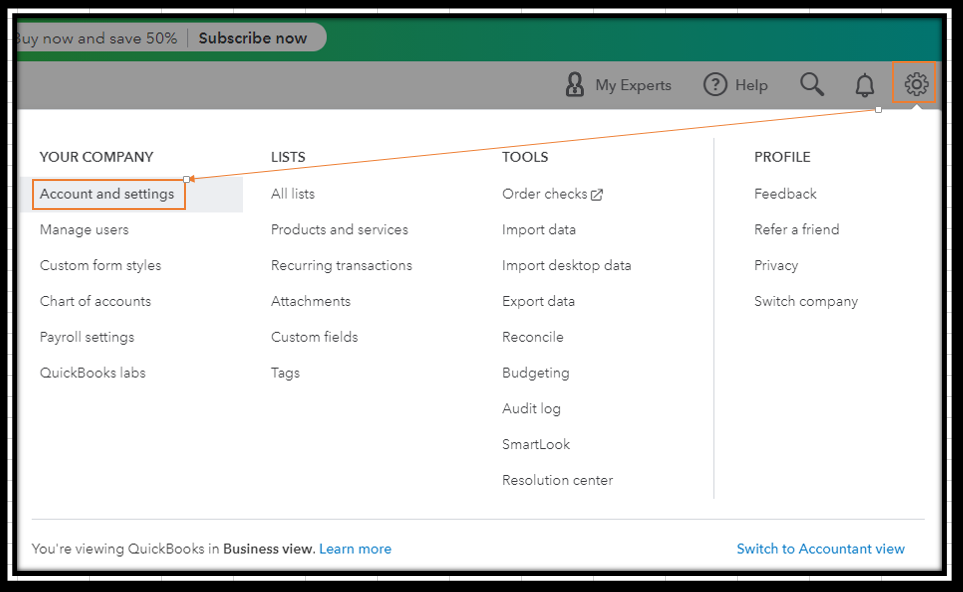
- Choose the Sales tab.
- Select the pencil icon on the Sales form content.
- Turn on the Shipping button.
- Click Save, then Done.
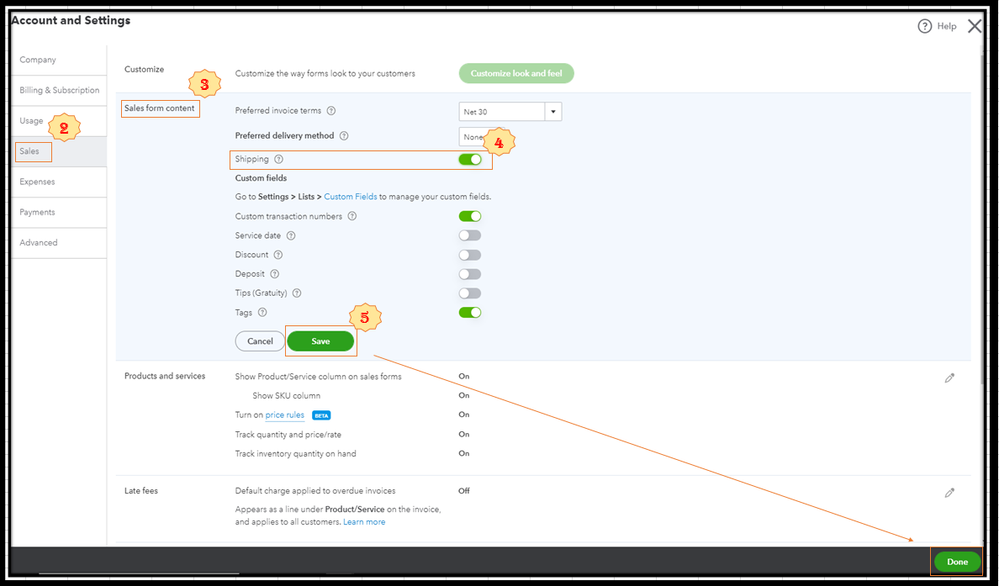
After that, you can now create sales receipts and add the shipping charges. For your visual reference, I've attached a screenshot below.
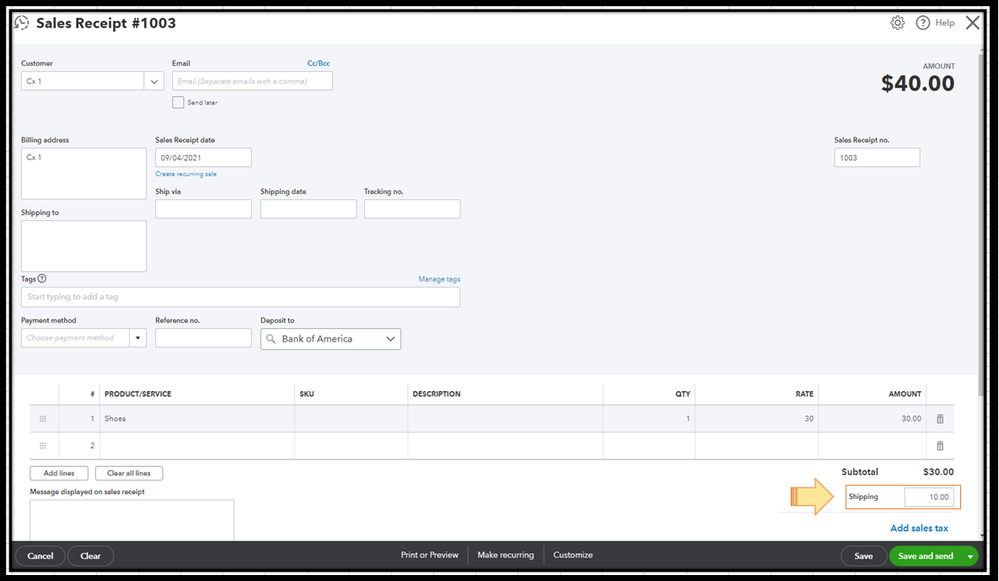
Additionally, I've added these articles that'll learn more about recording and personalizing sales forms in QuickBooks Online.
I'm only a few clicks away if you need assistance in managing your customer transactions. It's always my pleasure to help you out again.