I'd be happy to assist you in obtaining a copy of your Profit and Loss Statement from QuickBooks Online (QBO), @jds9312.
There are different methods of getting a copy of this report. Through email, print, and export to Excel and PDF. Let me show the steps below:
- Go to Reports on the left-hand menu.
- In the Find report by name, select Profit and Loss Report.
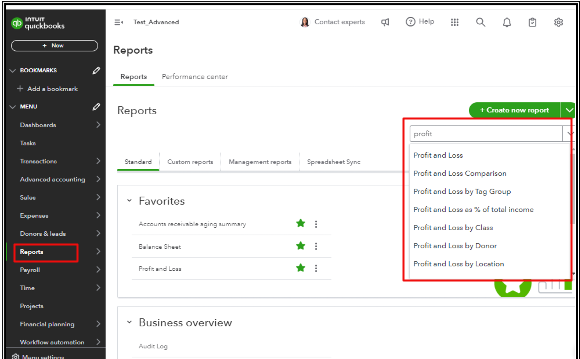
- (Optional) Press the Customize button at the top of the page to filter the report's information.
- At the top-right of the report, you'll see four small icons.
- Envelope: This icon will allow you to email this information.
- Printer: This icon will allow you to print the report.
- Up Arrow: This icon will allow you to export the data to Excel or PDF.
- Gear: This is the report settings. You can change the Display density.
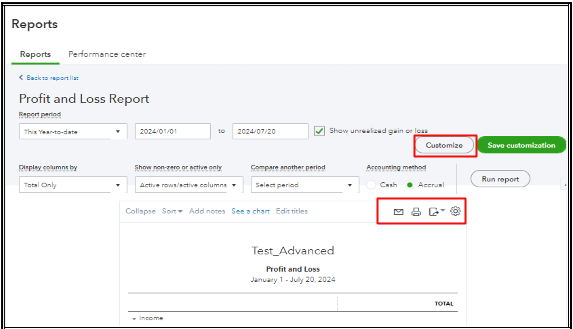
Additionally, you can check this article to memorize and save it with its current customization settings: Memorize reports in QuickBooks Online.
Keep us posted if you have other questions about managing your files. I'll be here to help. Have a great day!