You're in the right place, Marsha. I'm here to ensure all transactions are properly documented. This way, your financial records remain accurate. Let me guide you through the process of paying the vendor bill with a manual check in QuickBooks Online (QBO) Advanced.
Since you’ve already posted a bill from a vendor, the next step is to pay it using a manual check. Here's how:
- Click +New and choose Pay Bills.
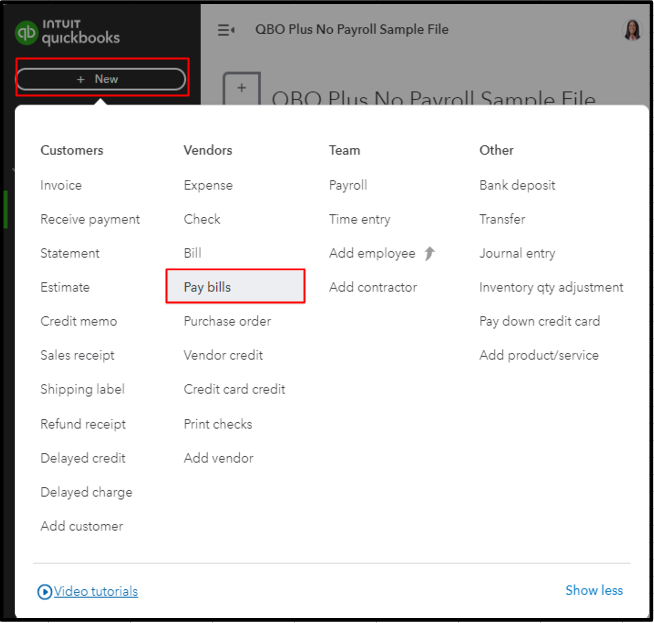
- Pick the Checking account from the Payment account dropdown.
- Enter the check number in the designated box.
- Locate and tick the bill.
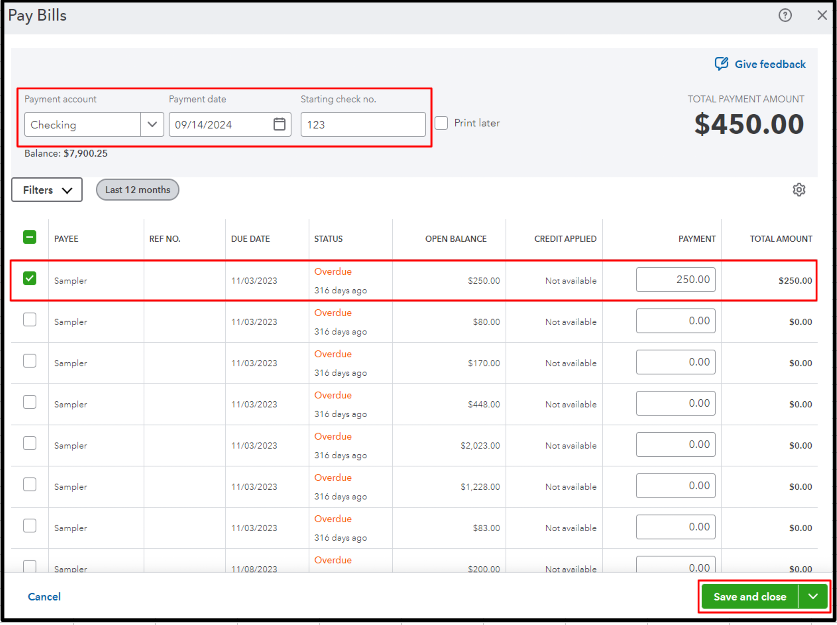
- Hit Save & close.
Alternatively, you may follow the Pay with a check instructions from this article: Enter and manage bills and bill payments.
If you have further questions about the process, tap the reply button to get in touch, Marsha. Your understanding and effective management of vendor transactions are crucial for maintaining accurate financial records and smooth business operations.