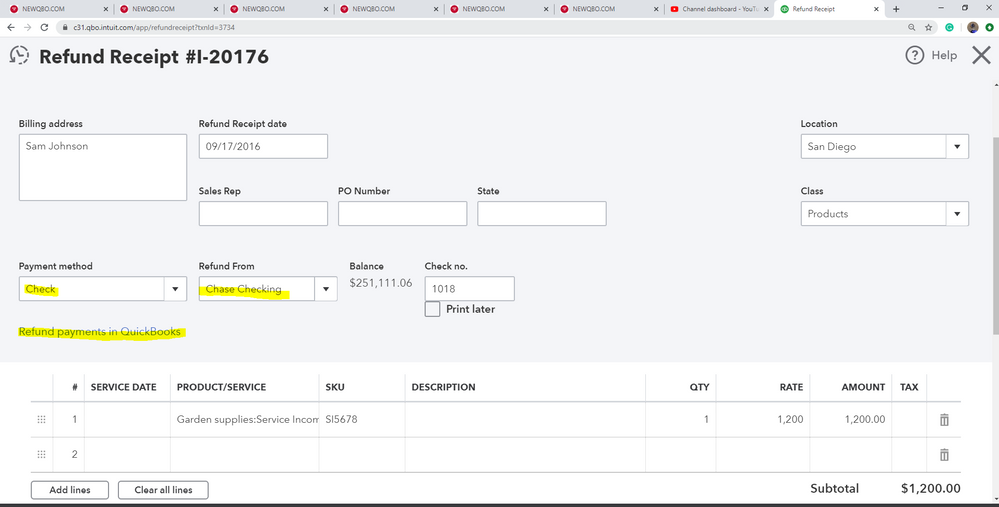@lrayceramics
How do I refund a single item on a paid invoice?
If you're refunding for a single item, just create Refund Receipt of one item you want.
(Left Dashboard > Click "+ New" > Customers > Refund Receipt).
You can select the payment method for the refund and select the bank account/
If this refund method has to with Intuit's Merchant Payment method, just click Refund Payments in QuickBooks link and proceed.
Hope this helps!