Yes, you have the option to reprint the refund transaction you issued to your customer, lakeside.
You can directly locate and open the refund check transaction so you can edit and reprint it. From there, you can change the Check no. and keep the original date you issued it. Once done, tap Print or Preview, then click Print check.
See the screenshot below for your visual reference:
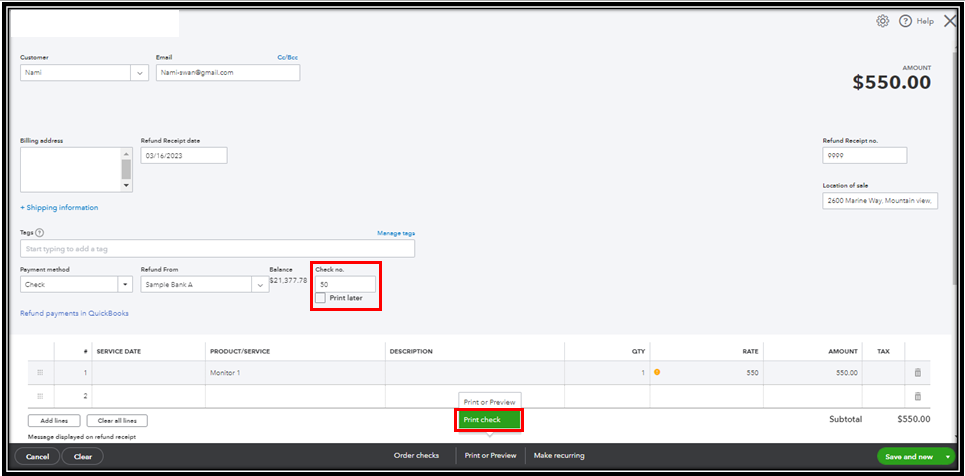
Furthermore, once this check transaction syncs into your banking feeds, you can simply match it to your recorded refund transaction so it won't cause duplicates.
If you're good with your transactions, you can proceed to reconcile an account in QBO. If everything matches, you know your accounts are balanced and accurate.
We're always here in the Community to help if you have other questions about managing your QBO account. Keep safe, and have a great day ahead!