Reversing the invoice payment is pretty easy, jane-insideoutpr.
You need to delete the payment associated with the invoice. Doing this will remove the paid status of the transaction.
Let me guide you through the steps on how to accomplish this:
- Go to Sales in the left panel, select Customers.
- Select the name of your customer.
- In the Transaction List tab, click the paid invoice.
- Select the 1 payment made link, then click the date.
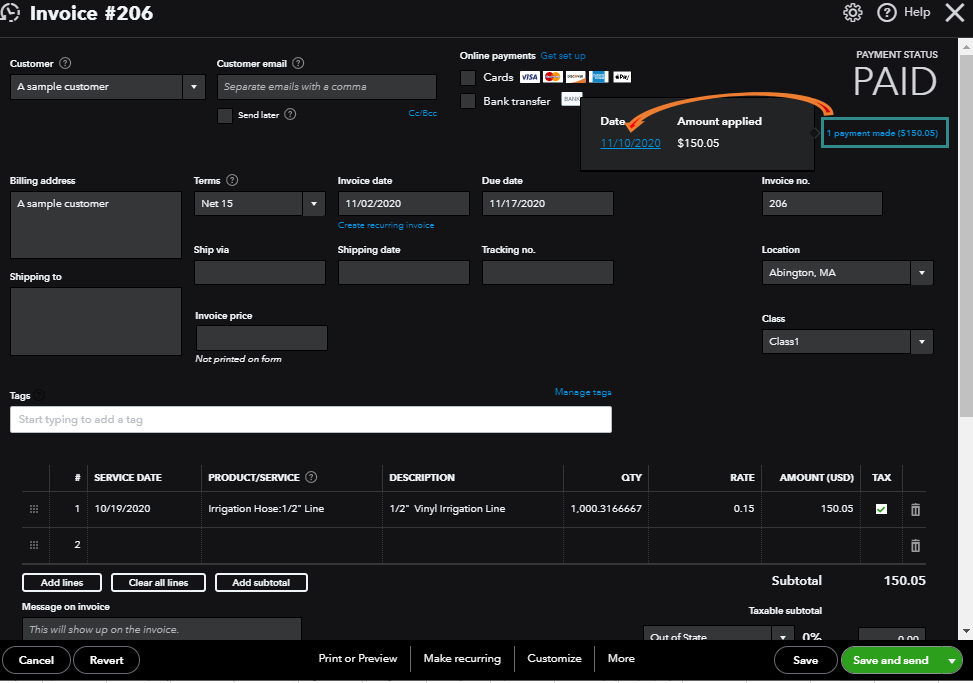
- In the Receive Payment page, choose More.
- Click Delete.
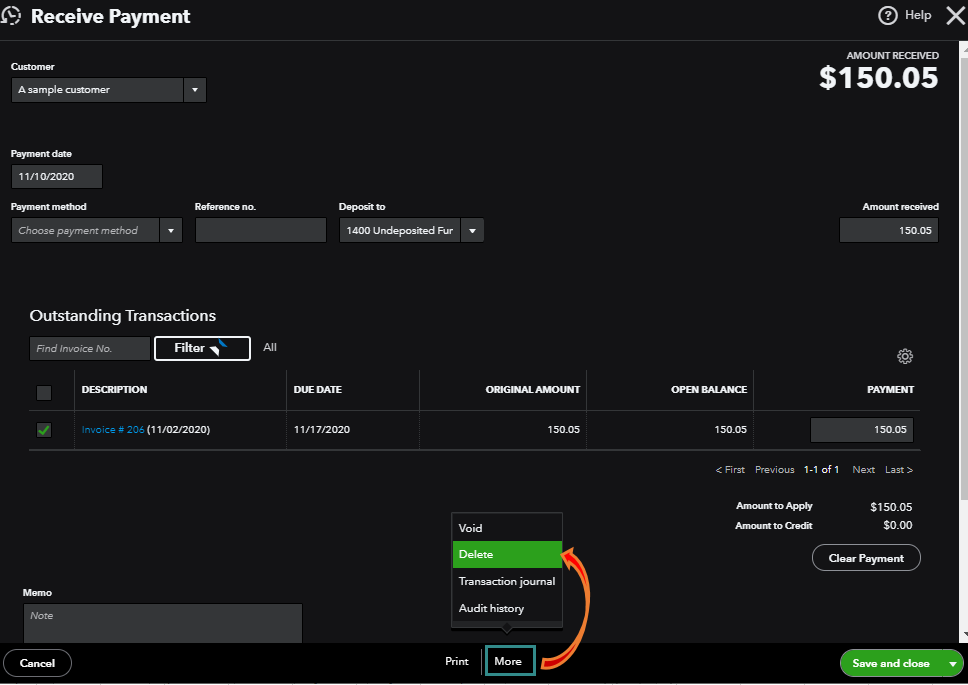
- Select Yes to confirm the action.
If you're using QuickBooks Payments, you can fully void or refund the payment by using the Reverse a Transaction feature. Check out this article for instructions and detailed steps: Reverse Quickbooks Payment appplied to the wrong invoice.
Once done, you can record the payment to the correct invoice.
I'm only a post away if I can be of additional assistance concerning reversing a payment. Have a great day ahead.