It's convenient indeed to send customer statements on the go, @dsember. What we can do for now is submit a feature request to our developers.
Please know that we're unable to transmit a statement using the QuickBooks mobile app. You may consider sharing this idea by following the steps below so they can consider this for future updates.
- Go to the Gear icon.
- Under the Profile column, select Feedback.
- Share your suggestion, then click Next.
Visit our website or blog to track your requests and recent developments.
As a workaround, you can do this by going to https://qbo.intuit.com using your phone's browser. Once logged in, follow the instructions below:
- Go to the Sales menu and click Customers.
- Select the checkboxes for the customer you want to make statements for.
- In the Batch actions drop-down, choose Create Statements. From there, pick the type of statement and fill in the fields.
- Hit Save and send.
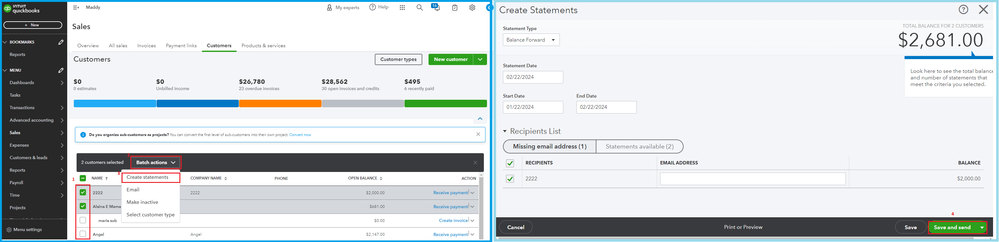
For more details, check out this guide: Create and view customer statements.
Here's an article about the limitations: Compare mobile app features.
Let me know if you have additional concerns about managing statements. I'm happy to lend a hand anytime. Have a great day!