Warm greetings, deb.west. I've got the steps to add jobs or projects in QuickBooks Online.
Before anything else, please know that the project feature is only available to QuickBooks's Plus and Advanced versions.
Let's ensure the feature is turned on if you're using the supported versions.
Here's how:
- Hover to the Gear icon, then select Account and settings.
- Pick the Advanced tab, find the Projects section, and choose the Edit icon.
- Tick the Organize all -job-related activity in one place.
- Hit Save, then Done to confirm.
See the attached screenshot for reference:
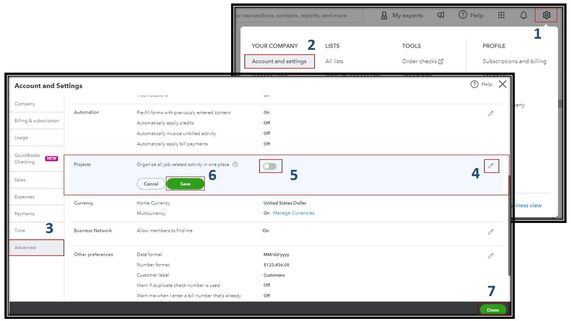
If you see that the feature is already turned on, you can skip the steps provided above.
To create a project:
- Hover to Projects, then select New project.
- Please enter the project name in the Project name field.
- From the Customer dropdown, choose a customer.
- Enter a Start date and End date for the project.
- Select a status from the Project Status dropdown, then hit Save.
On the other hand, if you're not using the Plus and Advanced versions, you may consider upgrading your plan to utilize the functionality.
Once you've set up your project, you can track labor costs. This way, you can stay on top of the project's budget and ensure you're allocating funds efficiently.
You can still connect with me by clicking the reply button below. My assistance is always available if you need further assistance accessing your projects. Best wishes, deb.west!