Hello there, carmella-white.
I'll make sure you're able to add totals to your accounts in QuickBooks. This way, you'll be able to keep track of your account's transactions and its current balance.
Before we start, I'd like to verify if you want to add the totals of a particular account in the Chart of Accounts (COA)? Or you want to view the totals for a specific account in your financial reports?
If you're referring to an account in the COA, the Ending Balance of your bank register serves as the total. You can locate the account you want, then select View register in the Action column to open one.
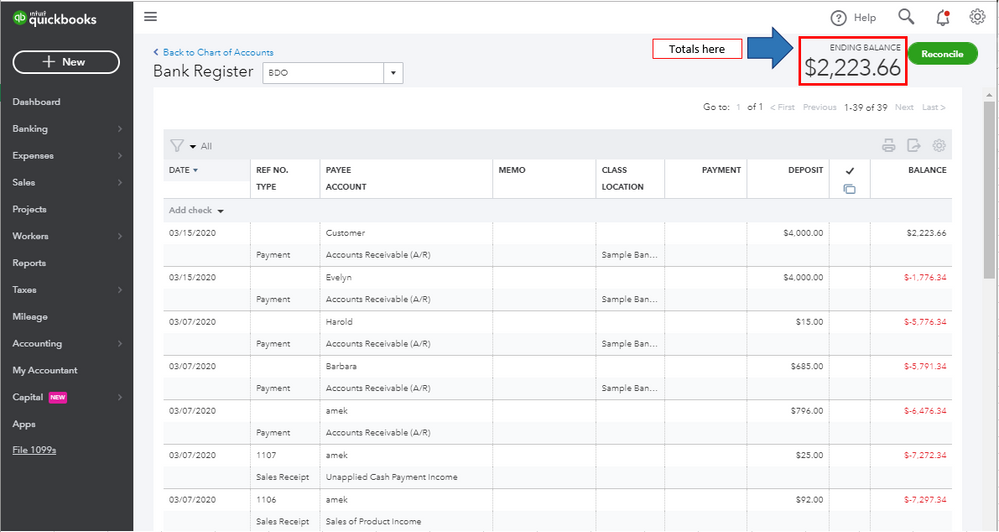
However, if you mean adding totals to your financial reports for a certain account, You can run a report through your COA. Select the account you want and then choose Run report under the Action column.
- Go to the Accounting menu.
- Select Chart of Accounts.
- Choose Run report under the Action column.
- Click the Customize button to focus on the details that matter to you.
- Scroll down to the bottom of the report to view the total.
I've attached screenshots below for your reference.
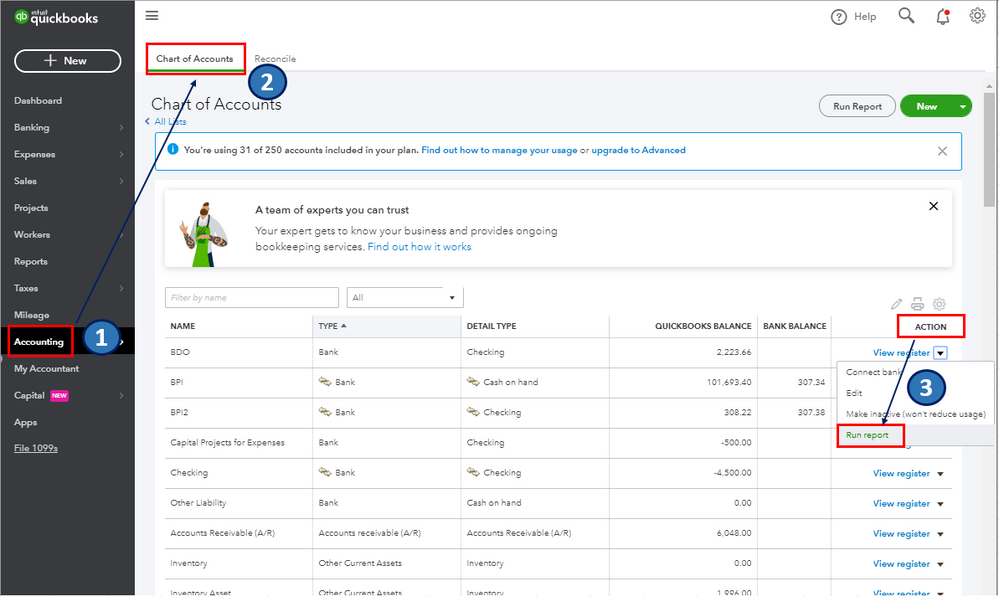
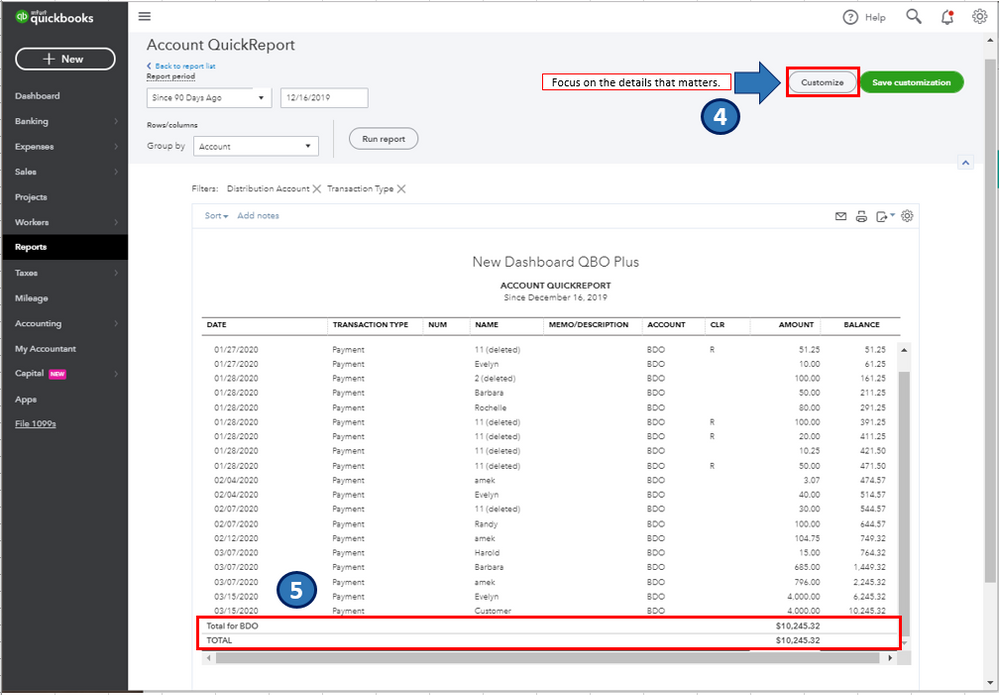
In addition, I'd also recommend reconciling your accounts every month. This will let you know your business profit in real-time. For the detailed steps, kindly visit this article: Reconcile an account in QuickBooks Online. It also contains information on how you can edit completed reconciliations.
You can comment below in case you're referring to something else. I'll make sure to address them with the right resolution.
Please let me know if you have other concerns. I'm just around to help.