I can help you how to change the language when sending invoices to your customers in QuickBooks Online (QBO), @motherjane49.
Before we proceed, may I ask how the invoices were generated and where the invoices were displayed in Italian? This will help me provide you with the appropriate solution.
In the meantime, if you're the one who's sending invoices to your customers, you can choose their preferred language in QBO.
Here's how:
- Sign in to your QBO account.
- Go to the Sales tab and select Customers.
- Select your specific customer, then click Edit.
- Scroll down to the Payments section, then under the Language to use when you send invoice dropdown, select their preferred language.
- Click Save.
I've also attached a screenshot for your reference:
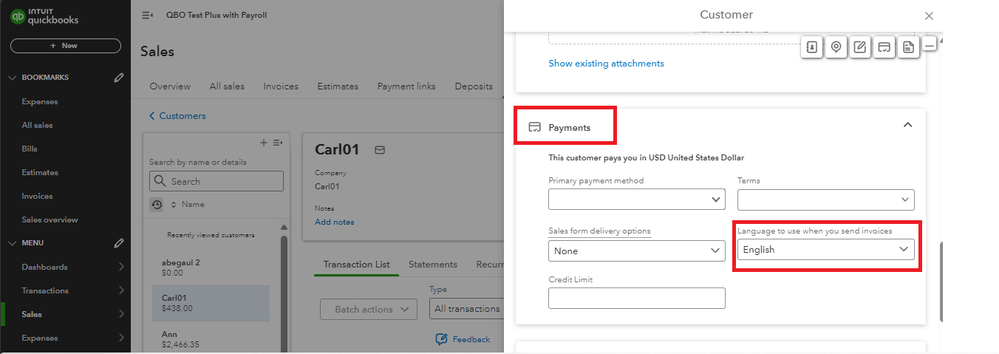
These changes will be applied to the next invoices that you create. Then, when you send the invoice, QuickBooks will automatically translate it into the language you selected.
After your customer plans to pay you, this article can help you how to record their payments in QBO: Record invoice payments.
Please know that we're always here to lend a hand if you require further assistance with managing your invoices. Keep safe always.