Glad to see you here in the Community space, albany. I'm here to ensure you can customize and create a budget year for August 1 to July 31.
First, you'll need to change the beginning of your fiscal year in QuickBooks to August. Here's how:
- Click the Gear icon and select Accounts and settings.
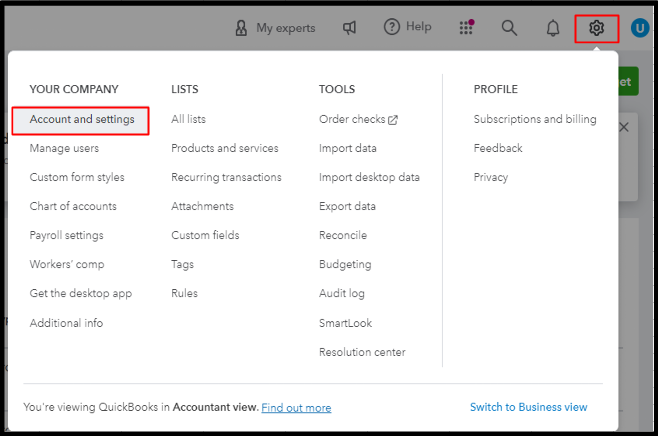
- Tap the Advanced tab.
- In the Accounting section, tap the pencil icon to make changes.
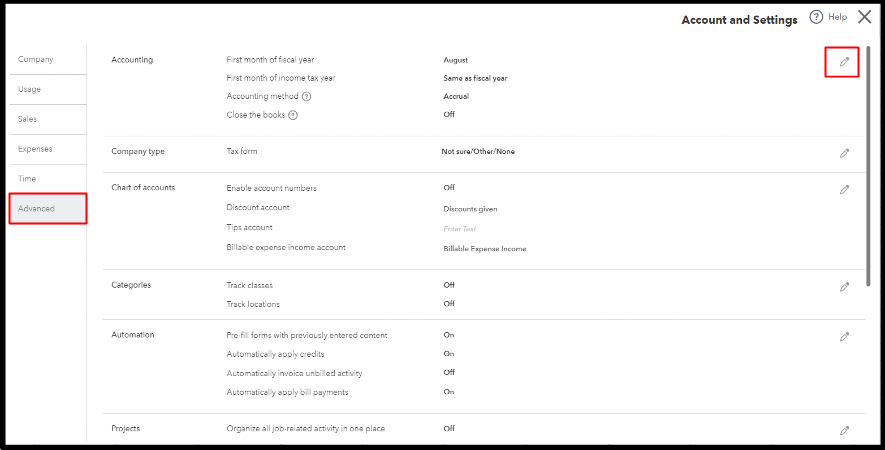
- From the First month of fiscal year dropdown, choose August.
- Hit Save.
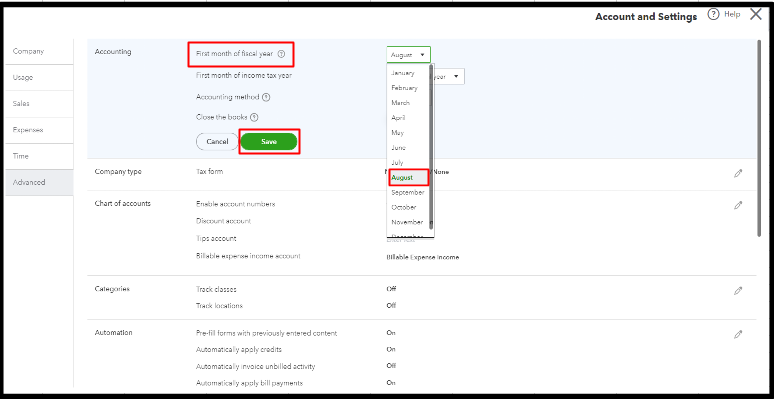
Then, you can now create a budget for August 2023 to July 2024 by following the steps below:
- Go to Budgets and click the green Create budget button.
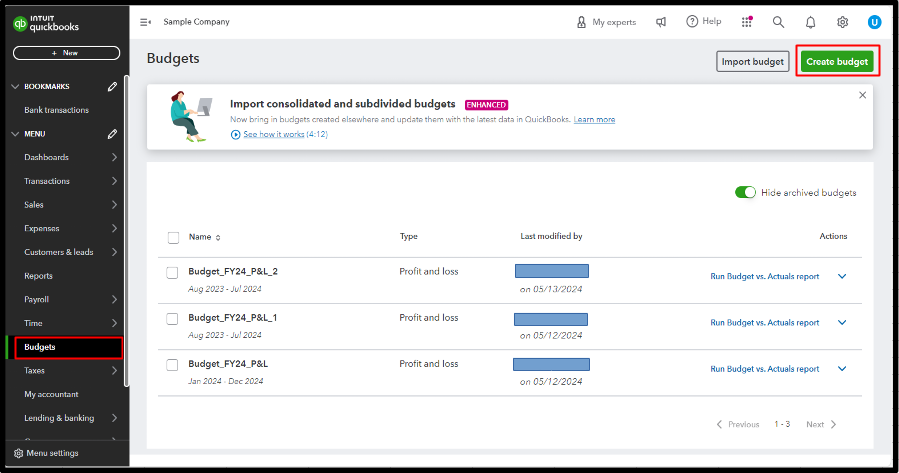
- Select your preferred options.
- In the Period dropdown, choose the FY 2024 (Aug 2023- Jul 2024).
- Hit Next.
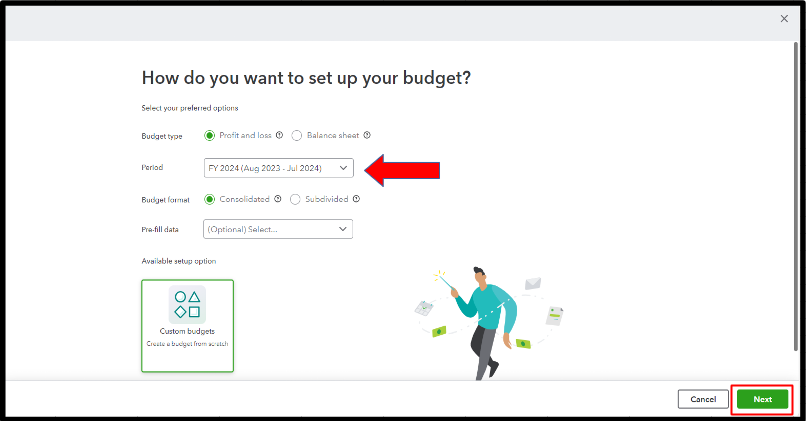
- Tap the Yearly tab and click Save.
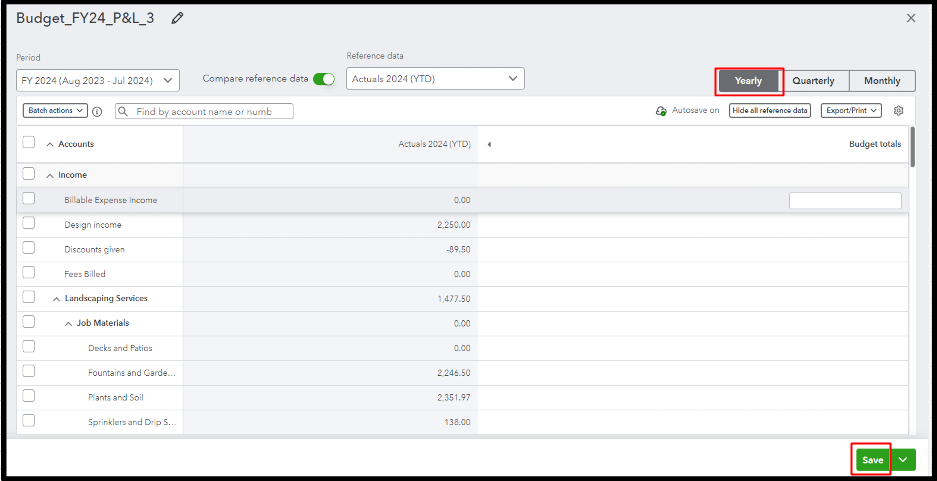
For more information regarding budgets, use this article as a reference: Create budgets in QuickBooks Online.
You can always count on me, albany. If you have additional concerns about creating budgets in QuickBooks Online, comment down below. Take care!