My main goal is you can delete a line item in your invoice, hotel. Let's work together to achieve this.
QuickBooks Online allows you to remove a line item using the Trash can icon. You'll need to scroll to the right side of the page to locate it. I'll show you how:
- Open the invoice.
- Scroll down to the Product or service page.
- Move the Slider button to the right.
- Select the Trash can icon.
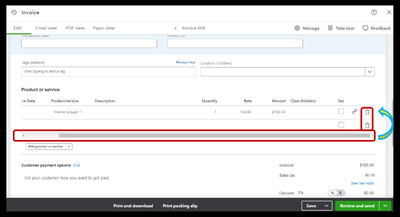
Alternatively, you can adjust the screen's display by zooming out your monitor to view the icon easily. To do this, press Ctrl and + on your keyboard.
Once you modify and save the invoice, you can set up automatic reminders that go out a few days before or after the due date to ensure your customer pays on time.
Please know that you're always welcome to reach out for further inquiries about managing and tracking your invoices. I'm here to assist in completing your tasks.