You can go to your Chart of Accounts and edit the name of the description category, @ttom2.
Let me give you the steps on how to do it. Here's how:
- Open your Chart of Accounts.
- Look for the transaction you want to modify
- Click the drop-down list beside View register, then select Edit.
- Change the category description.
- Click Save and close.
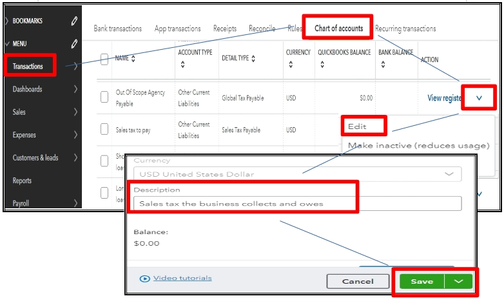
Moreover, check out this article for future reference reconciling your accounts so they always match your bank and credit card statements: Reconcile an account in QuickBooks Online.
I'm just here in the community to provide further assistance if you have follow up questions about editing description category in QBO. Have a great day.