Turn on suggestions
Auto-suggest helps you quickly narrow down your search results by suggesting possible matches as you type.
Showing results for
Get 50% OFF QuickBooks for 3 months*
Buy nowHello my name is Cheryl and my boss expenses all his expenses by the job. What I need to know is how do I pull up a report that shows what expenses went to one single job? I can't seem to find a report that I can pull up just one job and get those expenses, they all come up and I have tried to customize a P&L report but I can't do that by one job either. There has to be a way I can find out for my boss what expenses he had on one single job. Can someone help me with that? Thank you
Cheryl Miller
Solved! Go to Solution.
Let me provide some information about running your Profit and Loss report, missymarykay55.
In QuickBooks Desktop, we can run a specific job to reflect in the Profit and Loss report. From there, all the expenses posted to that job will show in the report.
Just run the Profit and Loss by Job and customize the report to one Job only to show the total job expenses. You can also filter the report to the Transaction Type option to choose transactions you want to include in the report.
Let me show you how:
For more details about customizing your Profit and Loss report, check out this article: Customize company and financial reports.
I've got a link here where you can find articles about managing your financial reports: https://quickbooks.intuit.com/learn-support/en-us/reports/financial-reports/08?product=QuickBooks%20....
This will take you in the right direction today, but please don't hesitate to get back to me if you have any follow-up concerns. I'll be here to ensure your success.
Let me provide some information about running your Profit and Loss report, missymarykay55.
In QuickBooks Desktop, we can run a specific job to reflect in the Profit and Loss report. From there, all the expenses posted to that job will show in the report.
Just run the Profit and Loss by Job and customize the report to one Job only to show the total job expenses. You can also filter the report to the Transaction Type option to choose transactions you want to include in the report.
Let me show you how:
For more details about customizing your Profit and Loss report, check out this article: Customize company and financial reports.
I've got a link here where you can find articles about managing your financial reports: https://quickbooks.intuit.com/learn-support/en-us/reports/financial-reports/08?product=QuickBooks%20....
This will take you in the right direction today, but please don't hesitate to get back to me if you have any follow-up concerns. I'll be here to ensure your success.
This was close but I had to go in by name to get what I wanted not job type because all of our jobs are by name but you got me to where I wanted to be. Thank you
Does this work with Quickbooks online?
Thanks for visiting this thread, ccrnick.
In QBO, you can run the Profit and Loss Report by Customer to know your income, expenses, and net income by customer. Then, customize it to only show the jobs you wish to display on the report.
With just a few clicks you’ll be able to build the statement. Let me help you through the process.
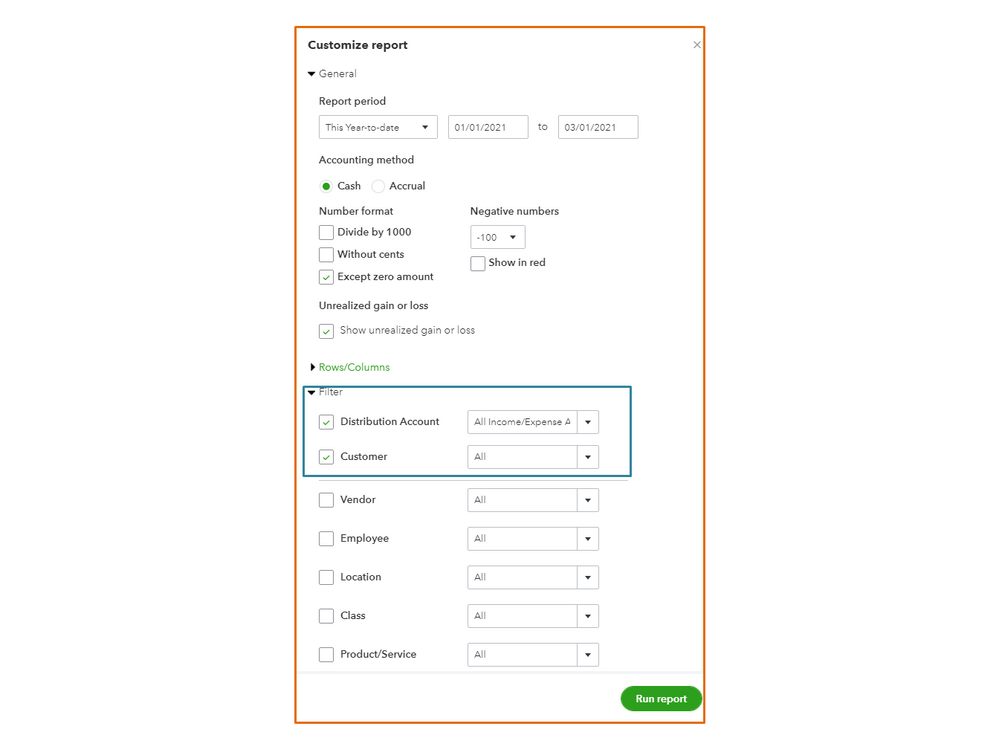
Click here to learn more on how you can personalize a report that will display the data you need. If you wish to keep the customization settings of the report, check out this article. It includes instructions on how to set a reminder or group a statement: Memorize reports in QuickBooks Online.
Don’t hesitate to click the Reply button if you have other concerns. I’m always ready to lend a helping hand. Enjoy the rest of the day.
Are these features available in QBO?
Hi,
This works but requires customizing the report by going into the filters each time or saving a memorized report for each customer which is gets out of control if you have 50-100 customers:jobs.
Can a prompt be created to filter by job? This is exactly what happens by default when you run the Job Profitability Detail report. A box will popup prompting me to filter by Job (screenshot attached).
I have well over 100 customers and need to be able to easily look at a P&L by specific customer:job
Thanks for providing the screenshot, MikeFord.
I know it saves much of your time if there's a prompt to filter by job when running the Profit and Loss report.
The prompt is currently unavailable in the Profit and Loss report. You'll have to customize or memorize your report to display the information needed for each of your customers.
It's always our goal to develop a useful feature for our QuickBooks users, I'll be sure to take note of this product option for future product enhancement. You can always visit the What's New section on your QuickBooks Desktop, to know the latest news and updates.
Here's how:
I've included this article to learn more about running reports in QuickBooks Desktop: Understand reports.
Do you want to use your report outside QuickBooks? If so, check out the following resource to learn how to export reports to Excel: Export reports as Excel workbooks in QuickBooks Desktop.
You can add any details below if you have further questions about reports. We're always here to help you.
Thanks for the response. I look forward to seeing this feature soon.
While on the subject of features, the search bar for filters that is present when customizing a report is missing in the Find tool. Ironic ;-)
Same! Thank you!



You have clicked a link to a site outside of the QuickBooks or ProFile Communities. By clicking "Continue", you will leave the community and be taken to that site instead.
For more information visit our Security Center or to report suspicious websites you can contact us here