Hi @gggrammi,
I appreciate you reaching out to us here in the Community. I have some information about this unexpected behavior in QuickBooks Online.
We've received similar reports from other users experiencing the same behavior when deleting attachments. At this moment, we are unable to give a specific timeframe regarding the resolution.
Rest assured, our engineers are working on it to fix and prevent this from happening again. While the investigation is ongoing, I recommend using the suggested workaround.
You have the option to untick the box next to the attachment to exclude it when sending the transaction (see screenshot below).
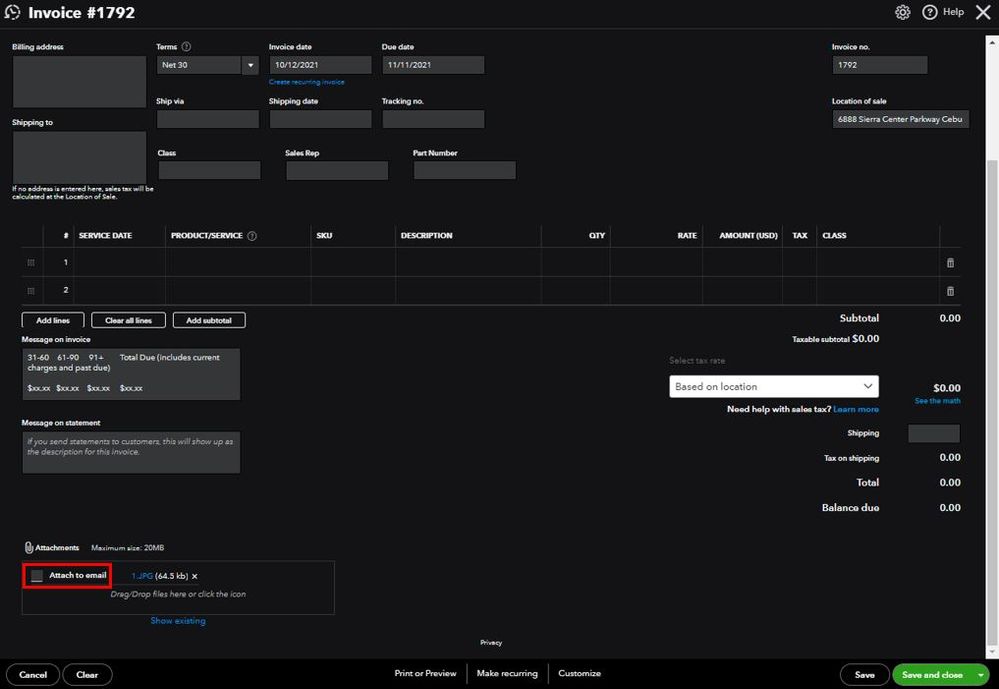
Also, you can contact our QuickBooks Online Support Team. This way, they can include you in our list of affected users and receive live email updates about this issue.
Our customer support for Plus, Essentials, Simple Start is available from 6 AM - 6 PM PT (Monday - Friday) and 6 AM to 3 PM PT (Saturday). For Advanced, any time, any day. To contact them, you can follow the below steps:
- Click the Help tab in the upper-right corner.
- Go to the Assistant tab.
- Click Get help from a human.
- Choose Chat with us or Have us call you.

For future reference, I'm leaving the following article which you can use to determine the acceptable file types for attachments in QuickBooks: Attachments in QuickBooks Online.
Drop me a comment below if you need anything else concerning the transactions. I'll be happy to help you some more.