I'll help you remove the customer's credit card information and share with you details about it, @lourdes-mustards.
Deleting a customer's credit card information is another limit in the system. While the functionality to delete the customer payment method details is unavailable, you have two work-around to remove the card information.
Please follow these solutions I've outlined below:
Solution 1: Override the customer's credit card info using a non-transaction card number
- From the left menu, select Sales, then Customers.
- Select the customer name, then Edit.
- Go to the Payment and billing tab.
- Select the credit card number under the Preferred payment method field.
- On the Credit Card Information window, click Add.
- Change the following:
- Credit card number: 4111-1111-1111-1111. This is a non-transacting test card number.
- Expiration date: Any date in the future.
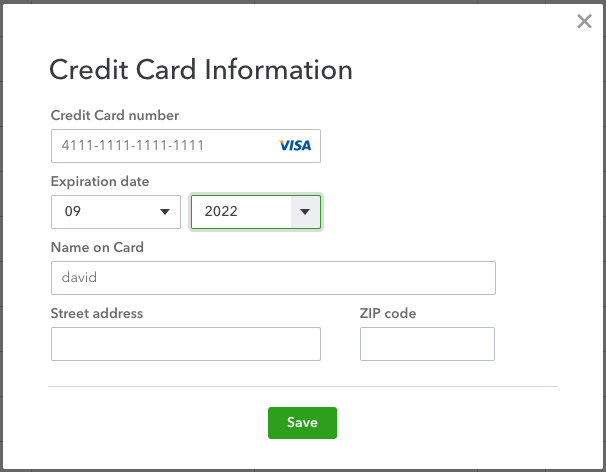
Solution 2: Merge with a customer account without a credit card info
Step 1: Create a new customer account.
- From the left menu, select Sales, then Customers.
- At the upper right, select New customer.
- Enter the same information as the original customer account except for the Payment and billing info.
- Add 1 to the name in the Display name as field.
Step 2: Rename and merge the original customer account with the new one.
- From the left menu, select Sales, then Customers.
- Select the original customer account, then Edit.
- Add 1 to the name in the Display name as field.
- Click Save.
- On the Please Confirm window, select Yes to merge the accounts.
- This deletes the original customer account with the credit card info which appears in the list of deleted customers.
Step 3: Rename the merged account to the original name.
- From the left menu, select Sales, then Customers.
- Select the new customer account, then Edit.
- Remove 1 from the name in the Display name as field.
- Click Save.
If you need to use a different card, you can edit the information to the new one. I've added an article as your reference for a thorough process: Edit customer's credit card information.
Please comment below if you have other concerns about deleting or updating a customer's payment method information. I'm always here to help manage your customers in QuickBooks. Take care always!