Recording the transactions properly can make a big difference in your books' accuracy, susan@lpalmer.co. Let's work together to resolve this issue.
Correcting the check numbers ensures that you can balance your checkbook and track which entries have been processed by your bank or are still outstanding. This provides you with a clear picture of your business status and helps make informed financial decisions.
To get started, let's determine the correct order by reviewing your bank statements. After that, open your register in QuickBooks Online to perform the correction.
- Go to the Accounting menu.
- Select Chart of Accounts.
- Find the appropriate account, then click View register from the Action column.
- Choose the check you want to edit to expand that view.
- Modify the number and hit Save.
- Once you create a new check, don't forget to enter the updated starting number.
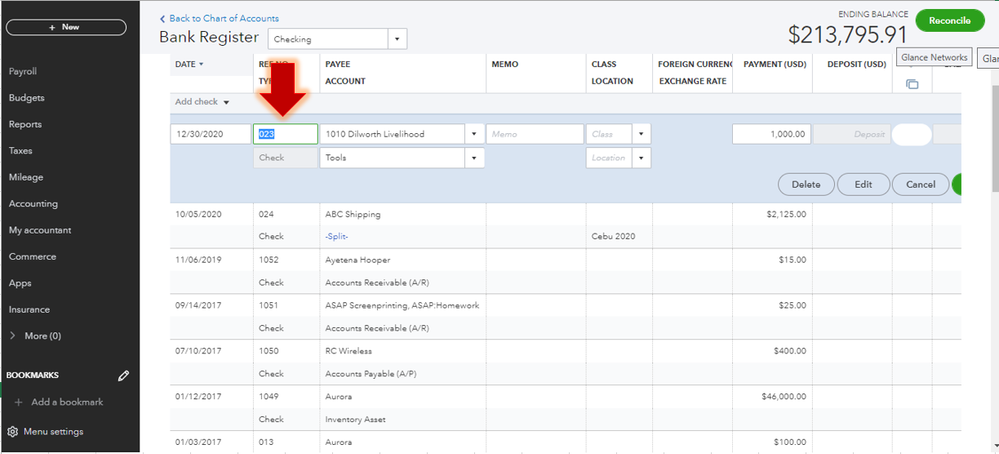
Keep in mind that this process can be tricky, especially if you're working in the middle of a sequence. Consider adding a note in the Memo field to indicate the correction and any other relevant information.
In case you need to print your checks and set up your settings for either standard or voucher style, feel free to visit our guide.
If you need more help in editing your expense transactions or accomplishing your other tasks, just add tap the Reply button below and I'll take care of them. Enjoy your day, susan@lpalmer.co!