I’m glad you’re here, sugardesignshop. You're in the perfect place to ask your question, and I'll be right here with you every step of the way.
To include the POS (Point of Sale) fee in your invoices in QuickBooks Online, you can follow these steps:
- Create a Service Fee Item:
- Go to Settings and select Products & Services.
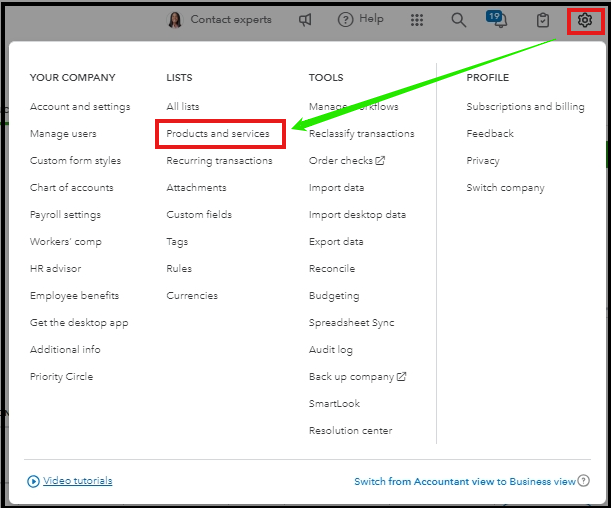
- Click on New, then choose Service.
- Enter a name for the service fee, such as “POS Fee”.
- Fill out any other necessary fields and click Save and Close.
- Add the Service Fee to an Invoice:
- Click the +New button in the upper left corner, then select Invoice.
- Enter the necessary information on the invoice.
- From the Product or Service dropdown, select the service fee item you created.
- Enter the amount of the service fee.
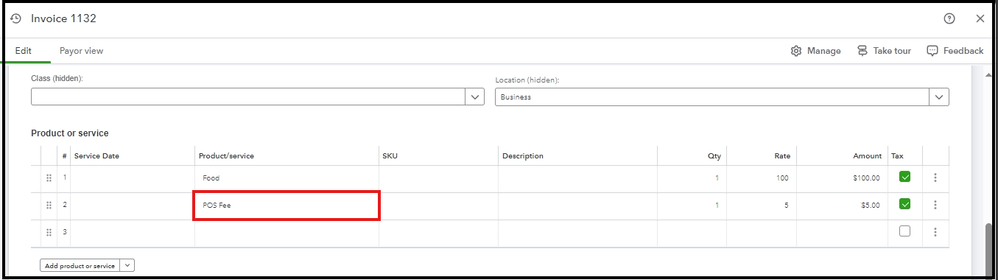
Additionally, after your customers have made their payments, you can record payments to mark your invoices as paid, ensuring accuracy in your account.
To spruce up your invoices and sales forms in QuickBooks Online, you can check out this article: Customize invoices, estimates, and sales receipts in QuickBooks Online. It provides detailed information on personalizing your emails and customizing them to suit your needs.
I'll be available on this thread to assist you with your invoices, whether you have questions, need support, or explore our services, I’m confident we can find the perfect solution together. Have a fantastic day, and I look forward to assisting you again soon!