I can walk you through on how to create invoice, susanlee-erb.
Here's how you can do it using internet browser:
- Select Invoices from the menu
- Select Create invoice.
- Enter your customer's name, address, and email address.
- Select Add work to add the Travel Expense.
- Enter the amount of the expense.
- Once ready, select Send invoice to email your invoice.
If you're using other platforms, you can refer this article to complete the process when creating invoice. On the other hand, if you're recording this one as your own expenses, you can add it in the Transaction page. Let me show you how:
- Go to the Transactions on the left panel.
- Click the Add transaction button.
- In the Category section, click the Select a category link and enter Travel Expense.
- Enter the amount on it.
- Click the Save button.
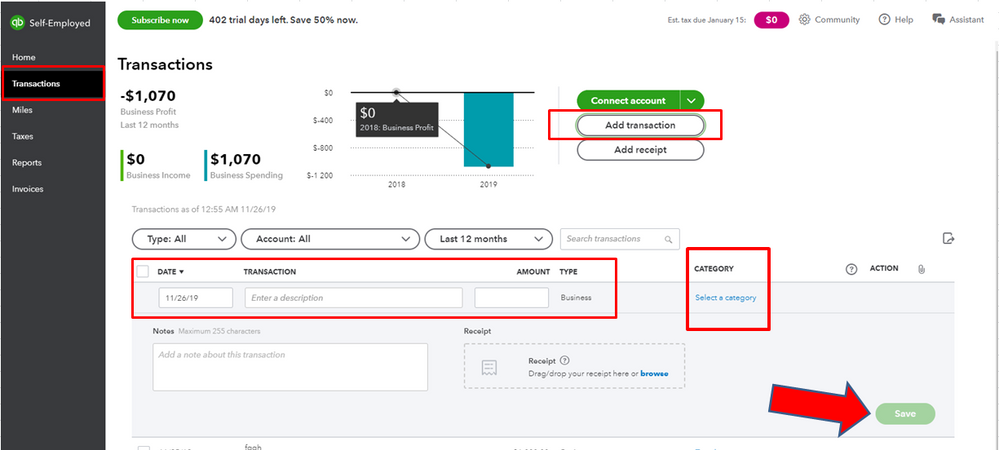
I'm always here whenever you need more help with QuickBooks Self-Employed. Have a good one!