Turn on suggestions
Auto-suggest helps you quickly narrow down your search results by suggesting possible matches as you type.
Showing results for
Connect with and learn from others in the QuickBooks Community.
Join nowHello there, @smccullough-your. Welcome to QuickBooks Community!
I'll be guiding you through the process of marking the bill paid by a manual check.
You can link the manually created check to its corresponding bill. Here's how:
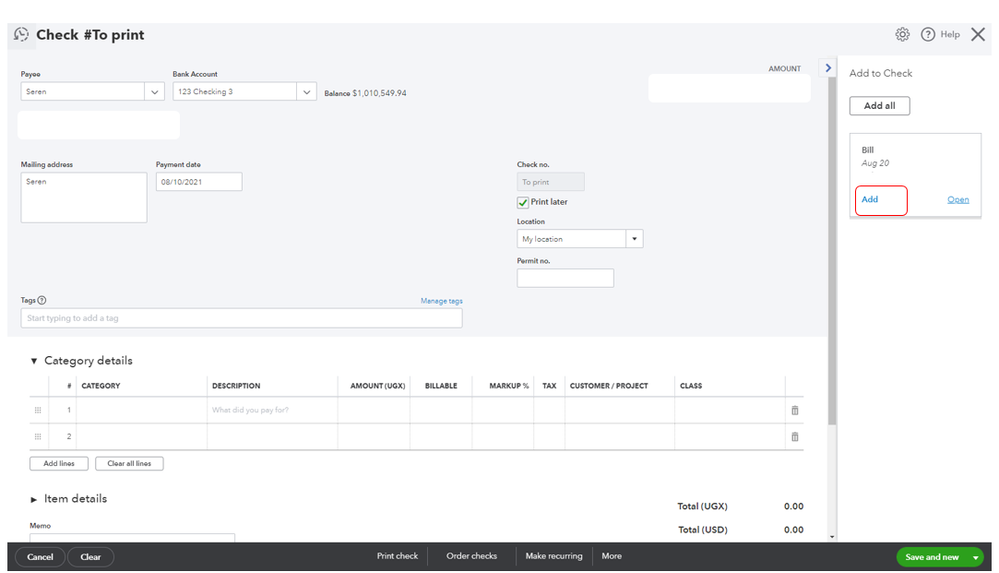
Also, you may want to use the resources below for more details about recording bill payments:
If you have more questions about recording transactions in QBO, please let me know anytime. I'm right here whenever you need assistance. Take care and stay safe!
Hi smccullough,
Hope you’re doing great. I wanted to see how everything is going about marking a bill paid by a manual check. Was it resolved? Do you need any additional help or clarification? If you do, just let me know. I’d be happy to help you at anytime.
Looking forward to your reply. Have a pleasant day ahead!



You have clicked a link to a site outside of the QuickBooks or ProFile Communities. By clicking "Continue", you will leave the community and be taken to that site instead.
For more information visit our Security Center or to report suspicious websites you can contact us here
