Welcome to the Intuit Community forum, usereverybodyelevate.
I'm here to help set up your QuickBooks Online account. Before entering any transactions into the system, you need to add the complete business details.
Let me guide you through the steps:
- Click the Gear icon at the right top, then choose Accounts and Settings.
- Enter the following information: company name, business address, email address, website (optional), and phone number.
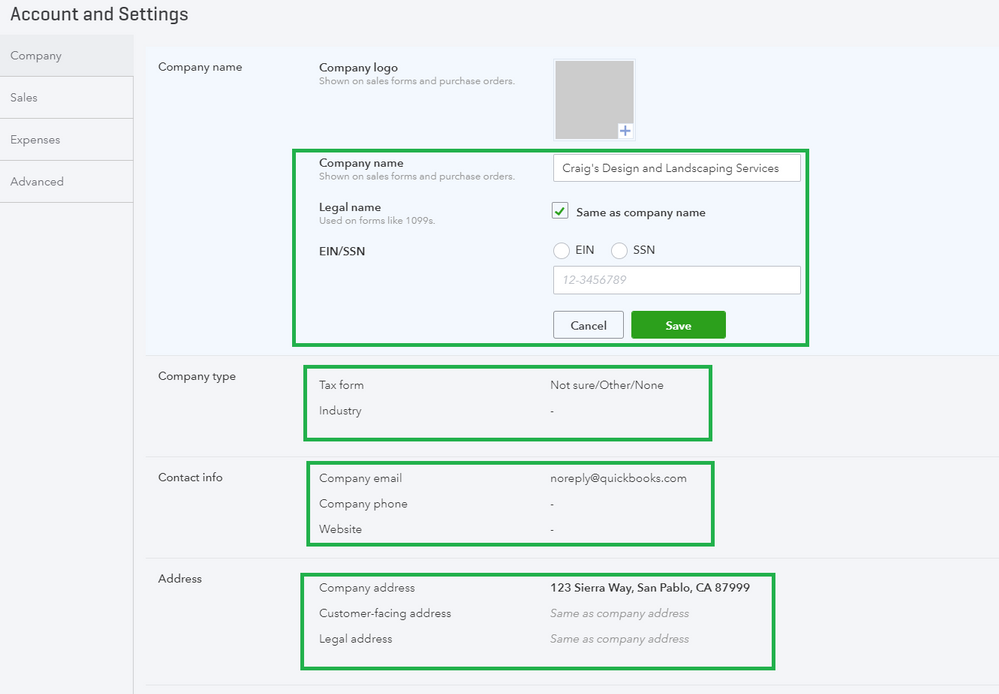
- Choose the designated company type and tax form. This will help you file at the end of the fiscal year.
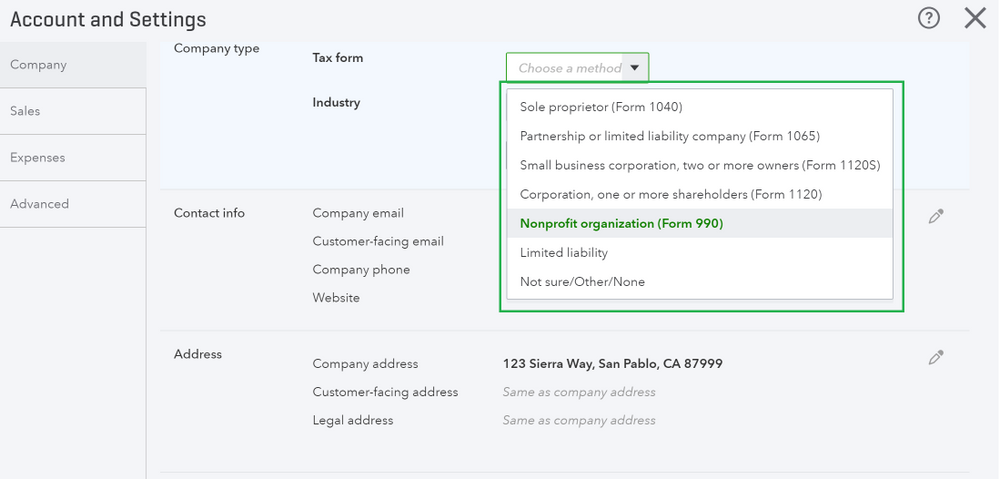
- Enter your Employer Identification Number (EIN) or Social Security Number (SSN).
You can contact the IRS or your accountant if you need help determining which of these you need for your home inspection business.
If you prefer a task-based or feature-specific approach, check out these link to help you set up QuickBooks Online:
Let me know if you need additional information by commenting below. I'll be around if you have follow-up questions on how to set up your account.