Thanks for posting your concern, Aqua. I'd be glad to walk you through to switch back to estimate.
If you haven't yet saved and closed the invoice, you can click the X icon at the top right corner of the invoice page, then go to the +New icon and click Estimate. Refer to the sample screenshot below:
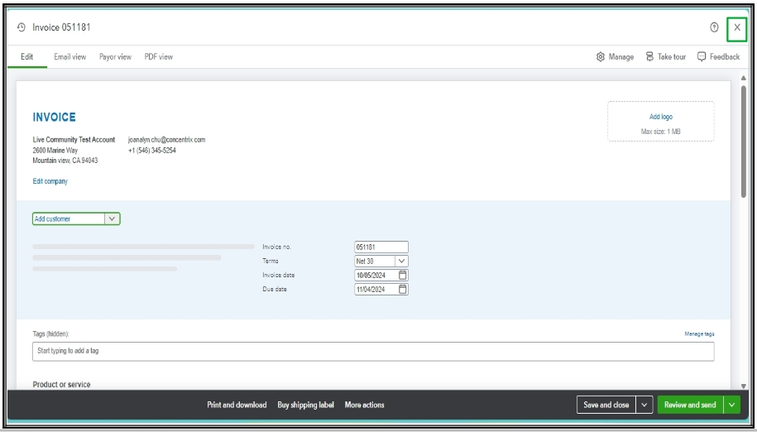
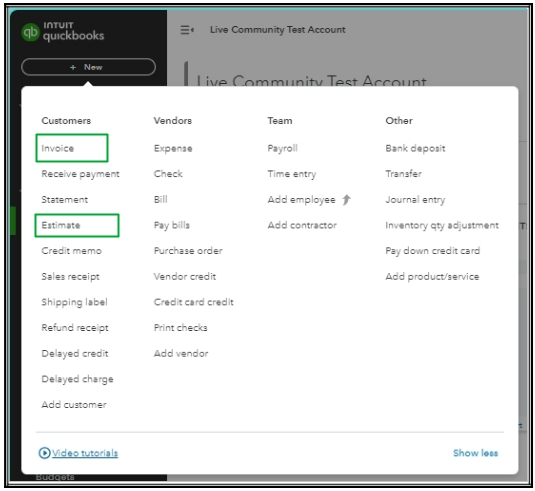
However, if you have already saved the invoice, delete it and open the estimate. Here’s how to do that:
- Go to the Sales menu.
- Click the Invoice, and from the Invoice tab, locate the Invoices you wish to delete.
- In the Action column, tap the dropdown and select Delete.
- Then go to the +New icon and click Estimate.
Additionally, check this article to help you personalize the appearance and layout of your sales forms: Customize invoices, estimates, and sales receipts.
I'll be around if you have other questions about any transaction concerns. Take care.