You can manually change the status of the incorrect item in your bank register, rose407341.
Then, create a mini reconciliation afterward using the correct one. I'd be glad to share these steps with you:
- Open your bank register and look for the transaction that you want to unclear.
- Go to the column where you can see a checkmark. It can be between Payment and Deposit columns.
- Click on the checkmark to unclear the transaction.
- Select Yes to confirm that you want to unclear it.
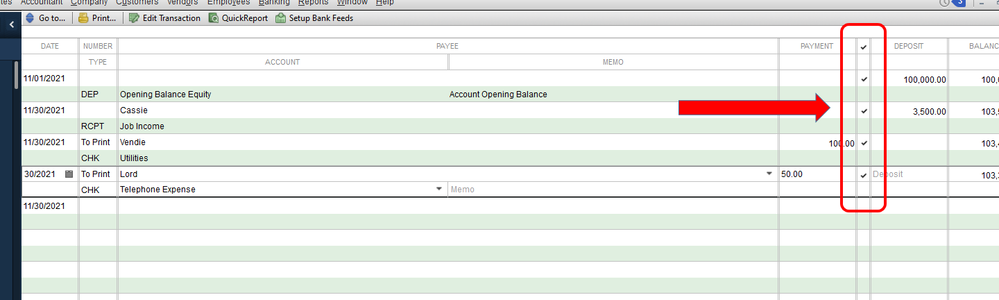
Once done, you need to do a mini-reconciliation afterward and select the correct transaction.
You may also save these articles for additional guidance especially when reconciling account in the program:
Please know that you can always post more questions if you ever need more help from us. We'll make sure that all your concerns are sorted out.