Hi, @treasurerfernwoo. Thank you for joining us here in the QuickBooks Community.
I'm here to help resolve the issue with PayPal not being available as a payment option in QuickBooks Online (QBO) upon invoice payment.
If you're using the old invoice layout, the Accept PayPal payments option won't be directly visible on your end. I'd recommend switching to the new invoice layout. Select Update layout in your invoice window. I've attached a screenshot below.
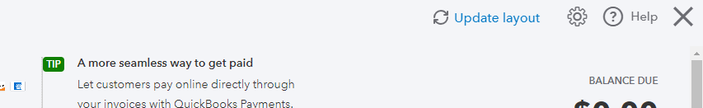
You can follow these steps to check if the PayPal payment option is enabled within the invoice sheet:
- In your invoice window, click on Manage.
- Scroll down and select the Payment options tab.
- Toggle on the PayPal option.
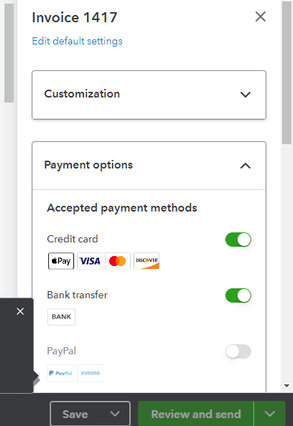
When this is resolved, let me add these articles as guides on how to check deposit speed and payment deposit time:
Keep us posted if the PayPal payment option still isn't available on your end upon invoice payment. We'll do our best to assist. Have a great day ahead.