You can check the transaction in the register, Brenda. I'll walk you through how to view what the check was written for in QuickBooks Online (QBO).
To find check #1022, you'll need to access the Chart of accounts and then view the register. Here are the steps:
- Go to the Transactions menu.
- Proceed to the Chart of accounts section.
- Select Checking and click on View register.
- In the Bank Register, find check #1022 from list and click it to view its details.
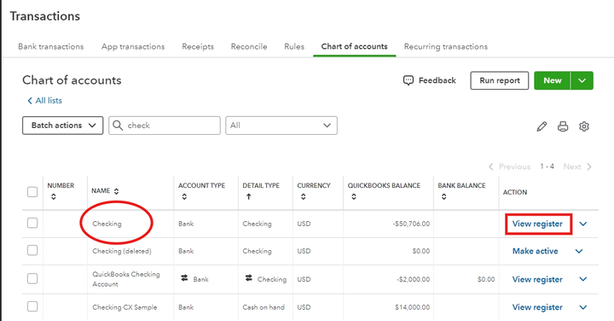
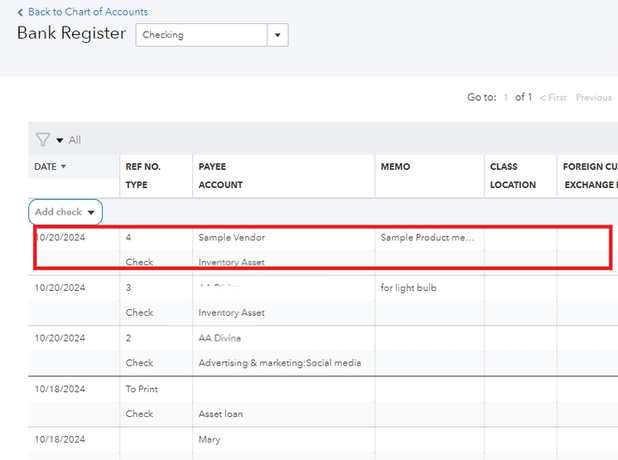
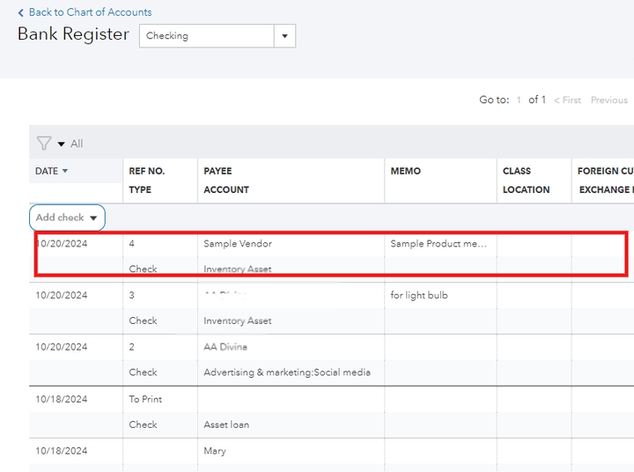
Also, QuickBooks Online lets you print checks right from the platform, making it easier for you to manage payments.
Feel free to reach out if you need additional support in locating the other checks on which you aim to get more specifics. I'm just a post away and always ready to assist. Have a nice day.