Turn on suggestions
Auto-suggest helps you quickly narrow down your search results by suggesting possible matches as you type.
Showing results for
Connect with and learn from others in the QuickBooks Community.
Join nowI'm delighted to have you here in the Community today, @will63.
Here in QuickBooks Self-Employed (QBSE). You have the option to review the invoices that you've sent to your customers. You can do that by going through the Invoice tab that can be found on your left navigation bar. If you don't see the tab on the left portion of your screen, it could be that you haven't turned the invoicing on from the Gear icon. To turn it on, here's how:
To check the status and the date when you've sent your invoices, these are the steps:
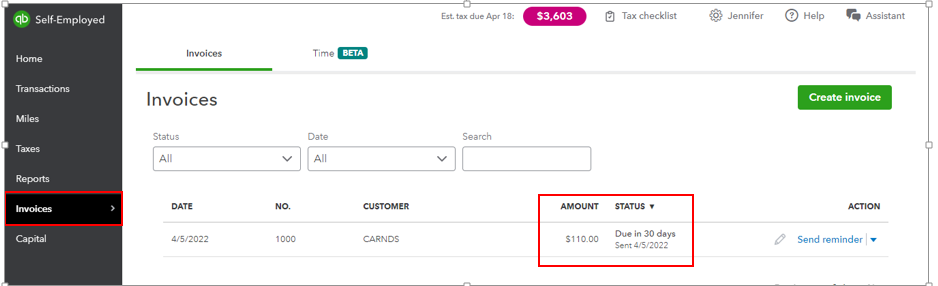
You also have the option to resend the invoice in case your clients haven't received them.
Here are some articles that you can visit for future reference:
As always, I'm just a click away if you need assistance with your QuickBooks-related concerns. I'll be more than happy to help you improve your experience with QuickBooks. Stay safe and have a good one!
In the display, it appears that my invoice was emailed, but it was never received by the client. I tried testing it again today by sending it to myself, and again, the emailing of invoices appears to be not working in the self-employed version. Has anyone else had this issue and figured out a resolution?
Thank you for bringing this to our attention, eliz.
Currently, we have an ongoing issue with clients being unable to receive emailed invoices from their suppliers. Our product engineers are now working on it. We appreciate your patience as we investigate this further.
In the meantime, you can send QuickBooks Self-Employed (QBSE) forms using your address with the Send Gmail function. If you have a Gmail or G-suite email account you can follow the instruction below to utilize it:
Also, you can save or print your invoices into a PDF file and manually send them to your customers. Please refer to the steps below:
Afterward, you can now send this to your clients using your email. If your customer decided to pay the invoices, you can check out this handy article and refer to Step 3: Process an invoice to mark this paid: Create invoices in QuickBooks Self-Employed
Furthermore, it’s also best to get in touch with our Technical Support Team. This way, they can add you to the affected users and enable you to receive updates whenever the issue is resolved.
Feel free to add a reply if you have more questions about emailing your invoices. The Community always has your back. Stay safe!



You have clicked a link to a site outside of the QuickBooks or ProFile Communities. By clicking "Continue", you will leave the community and be taken to that site instead.
For more information visit our Security Center or to report suspicious websites you can contact us here
