I'll guide you through the steps to find your customer's QuickBooks Online (QBO) ID, Greg.
In QBO, a unique ID (Name ID) is automatically assigned to a customer upon creation. To find out the Name ID of your customer, follow these steps.
- Go to the Sales tab, then Customers.
- Select the Customer.
- You can find the customer's ID on the provided URL.
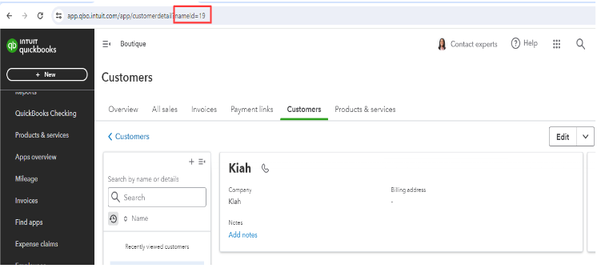
However, if you're experiencing difficulties connecting your third-party app to QBO, I recommend seeking assistance from our Developer Team. They can provide further help to connect your third-party app to QBO.
To do so, here's how:
- Log in or create a new account by visiting Intuit Developer's website.
- Submit your concerns from there.
- Once completed, someone from the developer's team will respond to any queries or issues you may have.
Moreover, let me add this article as a guide if you want to personalize your invoices: Customize your sales form in QuickBooks Online.
Keep us posted if you have further concerns about managing your invoices. We'll be right here to assist anytime.