I want you to know I’m here to support you every step of the way, weirready. Your concerns are important to me, and I’m committed to helping you navigate this situation effectively. Together, we can work side-by-side to determine why your invoice was marked as partially paid.
There are two potential reasons for this situation. First, your customer may have outstanding credits associated with their profile. Second, the auto-apply credits feature might be enabled, resulting in existing credits being applied automatically. In this case, I recommend reviewing the invoice to check for credits. The applied credits should appear in the Payment row.

You also have the option to disable this functionality if you prefer not to automatically apply your customers' credits to their open invoices. This can be particularly useful if you frequently create transactions and credit memos for your customers and need the flexibility to apply specific credit memos to specific invoices. If you choose to turn off this feature, here’s what you can expect:
- When you enter a credit, QuickBooks won’t apply it to any open invoices.
- When you receive a customer payment using Receive Payment, it has a Credits section (if the customer has credits). You can then choose when to apply credits and to which invoices.
- If you don’t link any credits, the Customer Balance Detail report shows that both the invoice and the credit memo have open balances. They also show as Open on the Customer and Sales transaction pages.
Let me guide you through the steps on how you can turn off this feature:
- Go to Settings and select Account and settings.
- Choose the Advanced tab.
- Hit Edit in the Automation section.
- Turn off Automatically apply credits.
- Click Save, then Done.
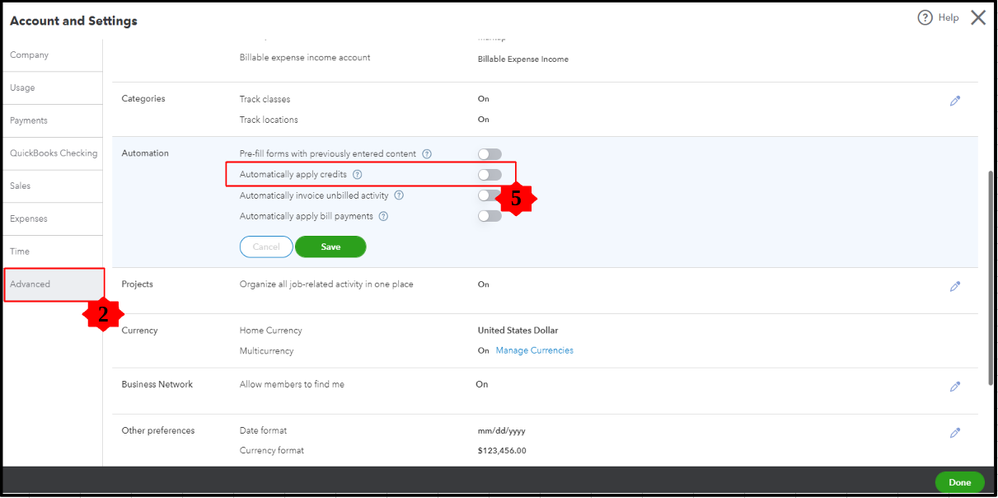
I'll be adding an article for additional info. This resource guide contains information about how you can remove the auto-applied credits from the invoice, create credit memos, and different other ways to handle you customer credits: Create and apply credit memos or delayed credits in QuickBooks Online.
Regarding the payment, since your customer has not yet processed their transaction, no funds will be deposited into your bank account at this time. To verify this, please log in to your Merchant Account and navigate to the Deposit menu. There, you can check if any funds have been processed.

Let me know if you have further questions or need additional assistance, weirready. I want to make sure that you feel fully supported throughout this process. Your satisfaction is my top priority, and I’m dedicated to ensuring everything is resolved smoothly and efficiently. Open communication is key, so feel free to reach out with any concerns or inquiries you may have. Whether it’s a small detail or a more complex issue, I’m here to help and provide clarity. Let’s keep the lines of communication open as we move forward together, ensuring you have all the information and support you need to navigate this situation with confidence.