I have other ways you can do this to track the payment, Thomas.
With workflows, you can use this to send reminders, including sending payment reminders to customers and your team to complete specific tasks. Currently, paying bills using the automated workflow feature is unavailable.
As a workaround, you can edit the location name. Then add the name of the manager to indicate that the bill has been paid. I've added this screenshot for reference:
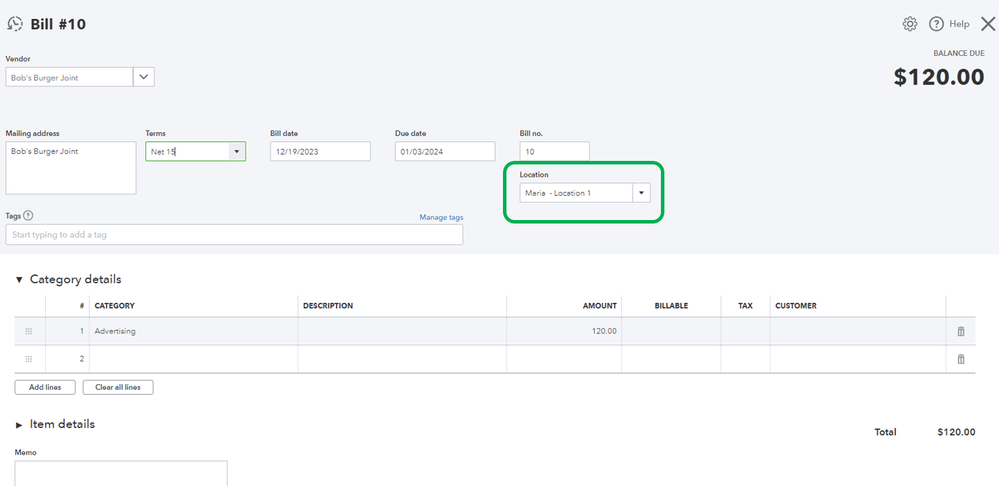
On the other, I suggest sending feedback to let our product team know how this feature is useful for your business. Here's how:
- Select Settings ⚙, then Feedback.
- Enter your comments or product suggestions. Then select Next to submit feedback.
All feedback goes to our Product Development team to help improve your experience in QuickBooks Online. You can track feature requests through the QuickBooks Online Feature Requests website.
Moreover, QuickBooks Online (QBO) provides several reports that show the different aspects of your business. Learn how you customize them to ensure they show the right data for your business. Read this article for more details: Customize Reports In QuickBooks Online.
Let me know if you have any other questions about workflows. Remember, we're here to cover all your needs.